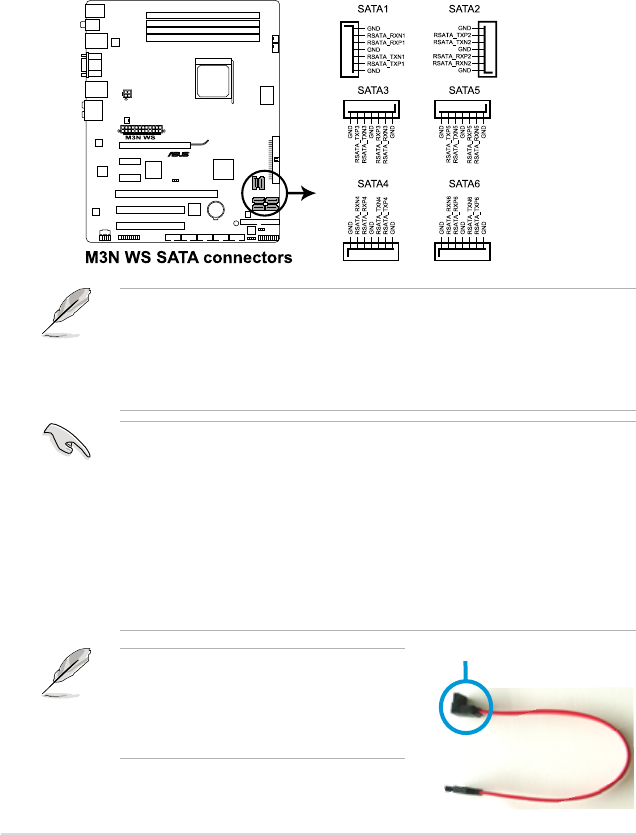
2-28 Chapter 2: Hardware information
3. NVIDIA
®
GeForce 8200 Serial ATA connectors
(7-pin SATA1-4 [red], 7-pin SATA5-6 [black])
These connectors are for the Serial ATA signal cables for Serial ATA hard disk
and optical disk drives.
If you install SATA hard disk drives to the SATA connectors, you can create
a RAID 0, RAID 1, RAID 0+1, RAID 5, or JBOD conguration through the
onboard NVIDIA
®
GeForce 8200 controller.
Connect the right-angle side of SATA signal
cable to SATA device. Or you may connect
the right-angle side of SATA cable to the
onboard SATA port to avoid mechanical
conict with huge graphics cards.
Right angle side
• SATA1-4 connectors are set to [IDE] by default. If you intend to create
a Serial ATA RAID set using these connectors, set the SATA Operation
Mode item in the BIOS to [RAID].
• Before creating a RAID set, refer to the manual bundled in the motherboard
support DVD.
• SATA 5-6 connectors support AHCI mode and RAID mode only. Make sure
to install the AHCI driver or RAID driver in the bundled support DVD before
connecting devices to SATA 5-6 connectors. Otherwise, the devices will not
work.
• Due to chipset limitation, when set any of SATA ports to RAID mode, all
SATA ports run at RAID mode together.
• You must install the Windows XP
®
Service Pack 1 before using Serial ATA
hard disk drives. The Serial ATA RAID feature (RAID 0 and RAID 1) is
available only if you are using Windows XP
®
or later version.


















