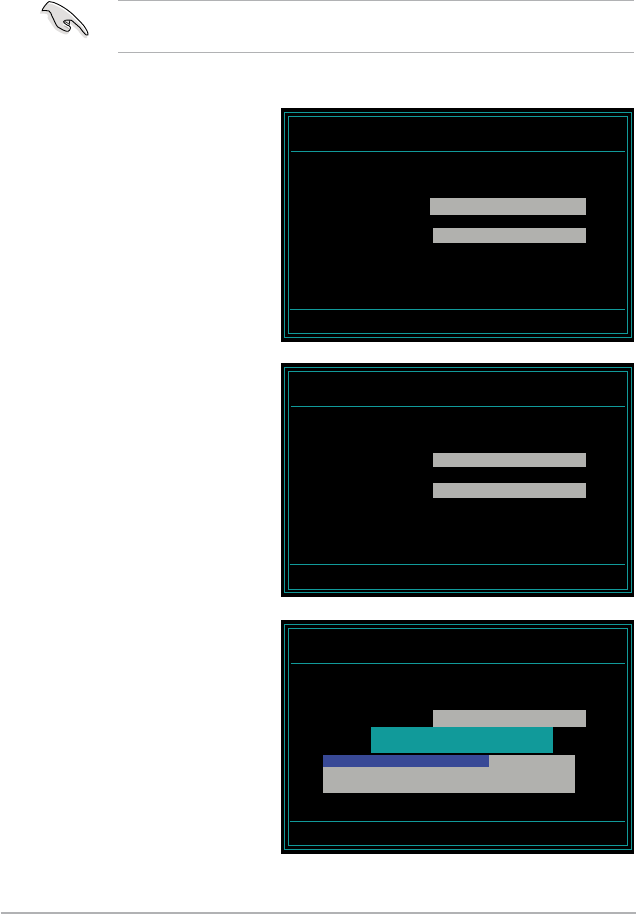
3-8 Chapter 3: BIOS setup
4. The utility saves the
current BIOS le to the
oppy disk or the USB
ash disk, and then returns
to the BIOS ashing
process.
3. Type a lename for the
current BIOS le in the
Save current BIOS as eld,
then press <Enter>.
To save the current BIOS le using the AwardBIOS Flash Utility:
1. Follow steps 1 to 6 of the
previous section.
2. Press <Y> when the utility
prompts you to save the
current BIOS le. The
following screen appears.
3.1.5 Saving the current BIOS le
You can use the AwardBIOS Flash Utility to save the current BIOS le. You can
load the current BIOS le when the BIOS le gets corrupted during the ashing
process.
AwardBIOS Flash Utility for ASUS V1.33
(C) Phoenix Technologies Ltd. All Rights Reserved
Message:
For MCP78-M3N WS-00 DATE:01/08/2008
Flash Type -
File Name to Program: 0112.bin
Save current BIOS as:
AwardBIOS Flash Utility for ASUS V1.33
(C) Phoenix Technologies Ltd. All Rights Reserved
Message: Please Wait!
For MCP78-M3N WS-00 DATE:01/08/2008
Flash Type -
File Name to Program: 0112.bin
Checksum: 810DH
Save current BIOS as: 0113.bin
AwardBIOS Flash Utility for ASUS V1.33
(C) Phoenix Technologies Ltd. All Rights Reserved
Message: Please Wait!
For MCP78-M3N WS-00 DATE:01/08/2008
Flash Type -
File Name to Program: 0113.bin
Now Backup System BIOS to
File!
Make sure that the oppy disk or the USB ash disk has enough disk space to
save the le.


















