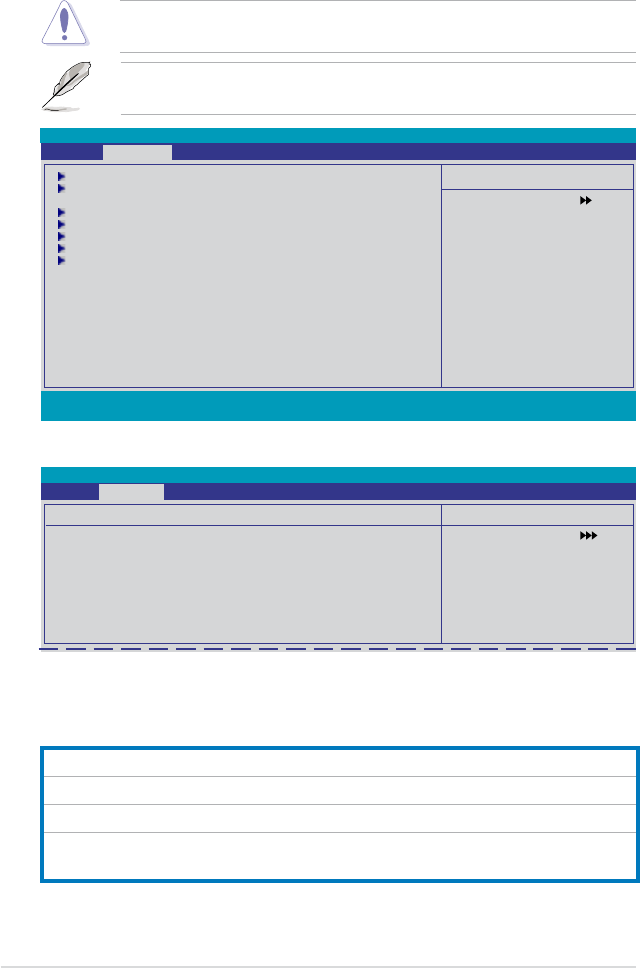
4-18 Chapter 4: BIOS setup
4.4 Advanced menu
The Advanced menu items allow you to change the settings for the CPU and other
system devices.
4.4.1 JumperFree Conguration
Take caution when changing the settings of the Advanced menu items. Incorrect
eld values can cause the system to malfunction.
Select Menu
Item Specic Help
Adjust system
frequency/voltage.
JumperFree Conguration
AI NET 2
CPU Conguration
Chipset
PCIPnP
Onboard Device Conguration
USB Conguration
Phoenix-Award BIOS CMOS Setup Utility
Main Advanced Power Boot Tools Exit
F1:Help ↑↓ : Select Item -/+: Change Value F5: Setup Defaults
ESC: Exit →←: Select Menu Enter: Select SubMenu F10: Save and Exit
AI Tuning [Auto]
Allows selection of CPU overclocking options to achieve desired CPU internal
frequency. Select either one of the preset overclocking conguration options:
Manual Allows you to individually set overclocking parameters.
Auto Loads the optimal settings for the system.
Standard Loads the standard settings for the system.
AI Overclock Loads overclocking proles with optimal parameters for stability
when overclocking.
The conguration options for the Advanced menu items vary depending on the
CPU and DIMMs you install on the motherboard.
Phoenix-Award BIOS CMOS Setup Utility
Advanced
JumperFree Conguration
AI Tuning [Auto]
x Overclock Options Disabled
CPU VTT Voltage [AUTO]
Memory Voltage [AUTO]
1.2V HT Voltage [AUTO]
NB CHIP Voltage [AUTO]
x CPU Multiplier Auto
x CPU Frequency 200
x PCIE Clock 100
Select Menu
Item Specic Help
Press [Enter] to
select overclock
prole


















