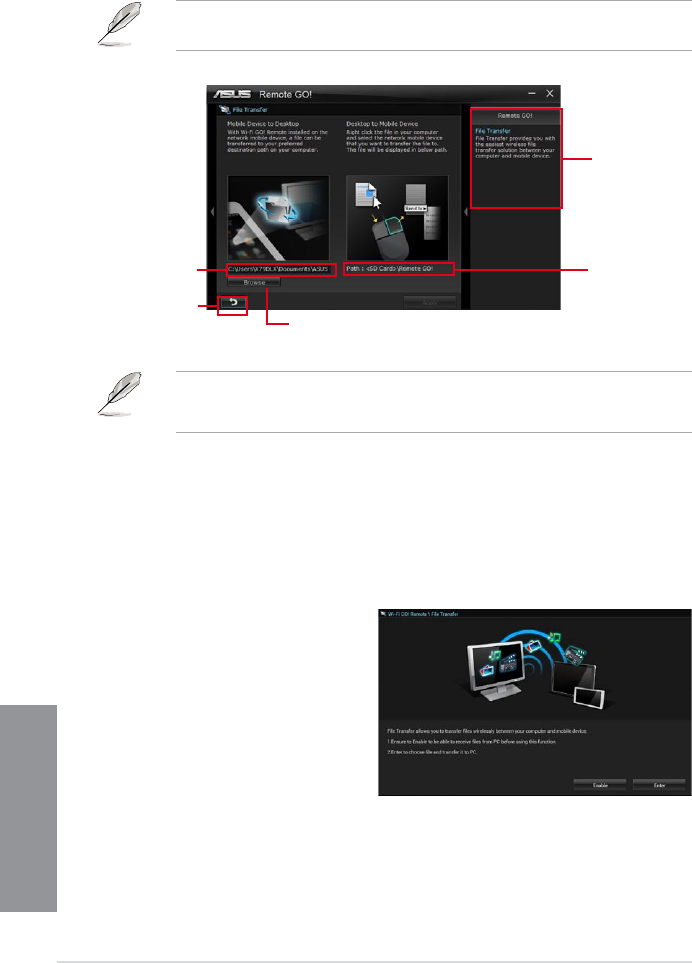
4-18
Chapter 4: Software support
Chapter 4
File Transfer
Allows you to transfer les wirelessly between your computer and mobile device.
Click to go
back to main
menu
Click to select a destination path for
Application help
• Android mobile devices can send and receive les.
• iOS mobile devices can only send les.
Destination path for
from mobile device
to desktop
Destination
transferred from
desktop to mobile
device
Using File Transfer via W-Fi GO! Remote
1. On your mobile device, tap File Transfer.
2. Tap Enable to receive les from PC.
3. Tap Enter to send les to PC.
Using File Transfer
1. Right-click the le and click Send to > [Device name].
2. After the transfer is complete, click OK.
Before using File Transfer, ensure that your computer is connected to your mobile device.
For more details, refer to the section Wi-Fi GO! Remote.


















