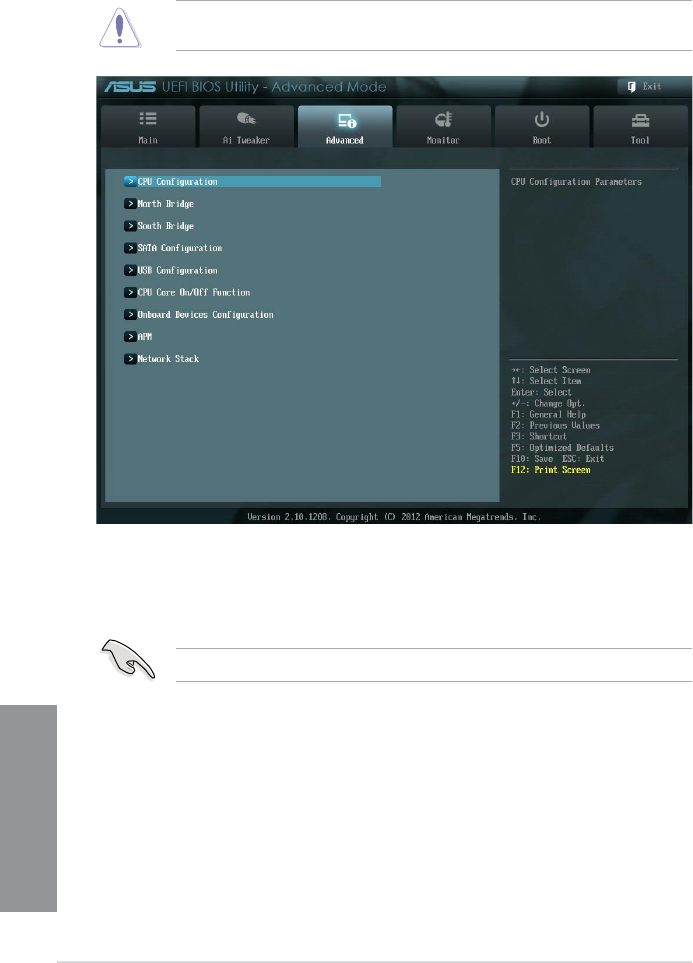
3-14
Chapter 3: BIOS setup
Chapter 3
The items in this menu show the CPU-related information that the BIOS automatically
detects.
The items shown in submenu may be different due to the CPU you installed.
Cool‘n’Quiet [Disabled]
[Enabled] Enables the AMD Cool’n’Quiet function.
[Disabled] Disables this function.
C1E Support [Disabled]
[Auto] Allows automatic selection of C1E support function.C1E support function.
[Disabled] Disables this function.
3.5 Advanced menu
The Advanced menu items allow you to change the settings for the CPU and other system
devices.
Be cautious when changing the settings of the Advanced menu items. Incorrect eld values
can cause the system to malfunction.


















