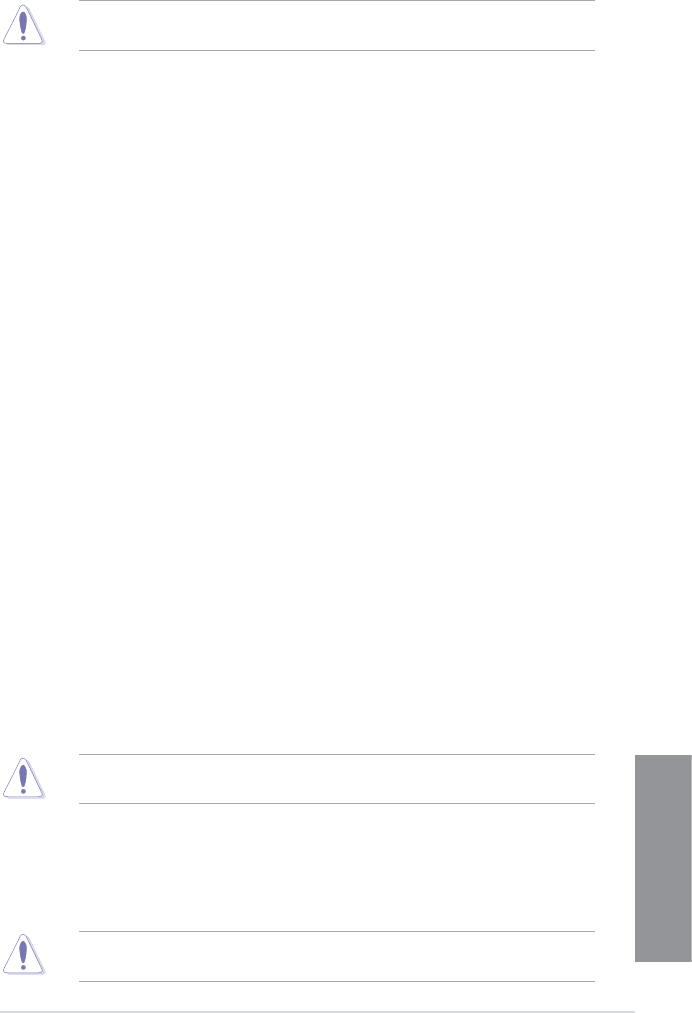
ASUS M5A97 R2.0
3-11
Chapter 3
Selecting a very high memory frequency may cause the system to become unstable! If this
happens, revert to the default setting.
3.4.6 CPU/NB Frequency [Auto]
Allows you to set the ratio between the NB (in CPU) Clock and the CPU Bus Frequency.
Conguration options: [Auto] [1400MHz] [1600MHz] [1800MHz] [2000MHz]
3.4.7 HT Link Speed [Auto]
Allows you to select the HyperTransport link speed. Conguration options: [Auto] [800MHz]
[1000MHz] [1200MHz] [1400MHz] [1600MHz] [1800MHz] [2000MHz] [2200MHz] [2400MHz]
3.4.8 CPU Spread Spectrum [Auto]
[Auto] Automatic conguration.
[Disabled] Enhances the BCLK overclocking ability.
[Enabled] Sets to [Enabled] for EMI control.
3.4.9 PCIe Spread Spectrum [Auto]
[Auto] Automatic conguration.
[Disabled] Enhances the PCIE overclocking ability.
[Enabled] Sets to [Enabled] for EMI control.
3.4.10 EPU Power Saving Mode [Disabled]
Allows you to enable or disable the EPU power saving function.
Conguration options: [Disabled] [Enabled]
EPU Setting [Auto]
This item appears only when The EPU Power Saving Mode is set to [Enabled] and
allows you to set power saving mode. Conguration options: [Auto] [Light Power
Saving Mode] [Medium Power Saving Mode] [Max Power Saving Mode]
3.4.11 DRAM Timing Control
The sub-items in this menu allow you to set the DRAM timing control features. Use the <+>
and <-> keys to adjust the value. To restore the default setting, type [auto] using the keyboard
and press <Enter>.
Changing the values in this menu may cause the system to become unstable! If this
happens, revert to the default settings.
3.4.12 DRAM Driving Control
The sub-items in this menu allow you to set the DRAM driving control features. Use the <+>
and <-> keys to adjust the value. To restore the default setting, type [auto] using the keyboard
and press <Enter>.
Changing the values in this menu may cause the system to become unstable! If this
happens, revert to the default settings.
•


















