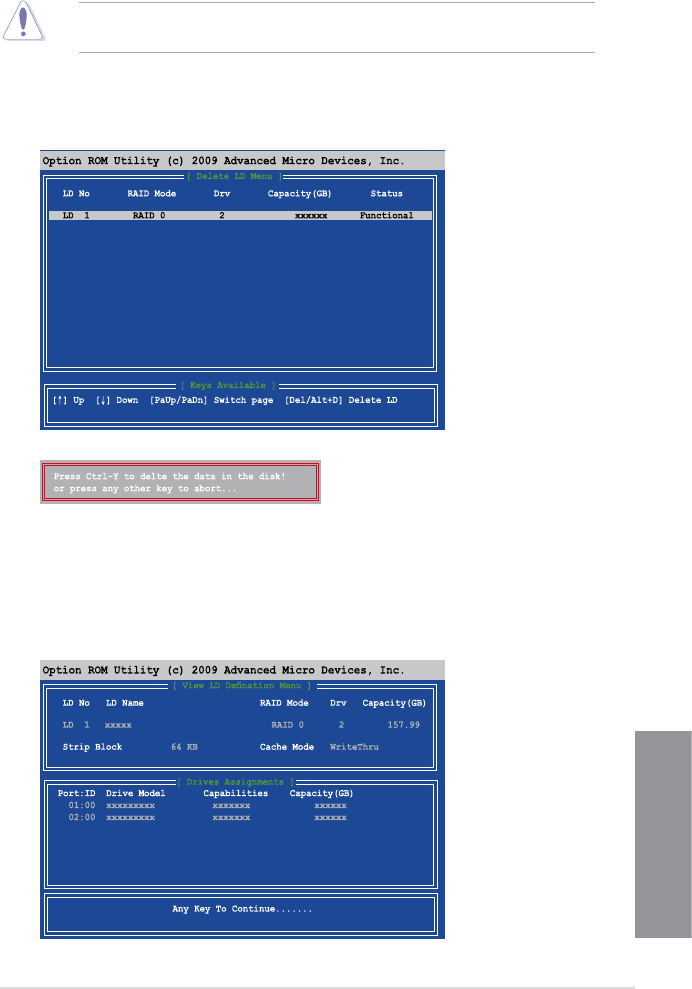
ASUS M5A97 R2.0
5-5
Chapter 5
Be cautious when deleting a RAID volume. You will lose all data on the hard disk drives
when you delete a RAID volume.
To delete a RAID volume:
1. In the Main Menu, press <3> to enter the Delete LD function.
2. Select the RAID item you want to delete and press <Del> or <Alt> + <D>.
3. The utility prompts the following messages:
Press <Ctrl> + <Y> to delete the RAID volume.
Displaying a RAID set information
To display a RAID set information:
1. In the Main Menu, press <2> to enter the function.
2. Select a RAID item and press <Enter> to display its information.


















