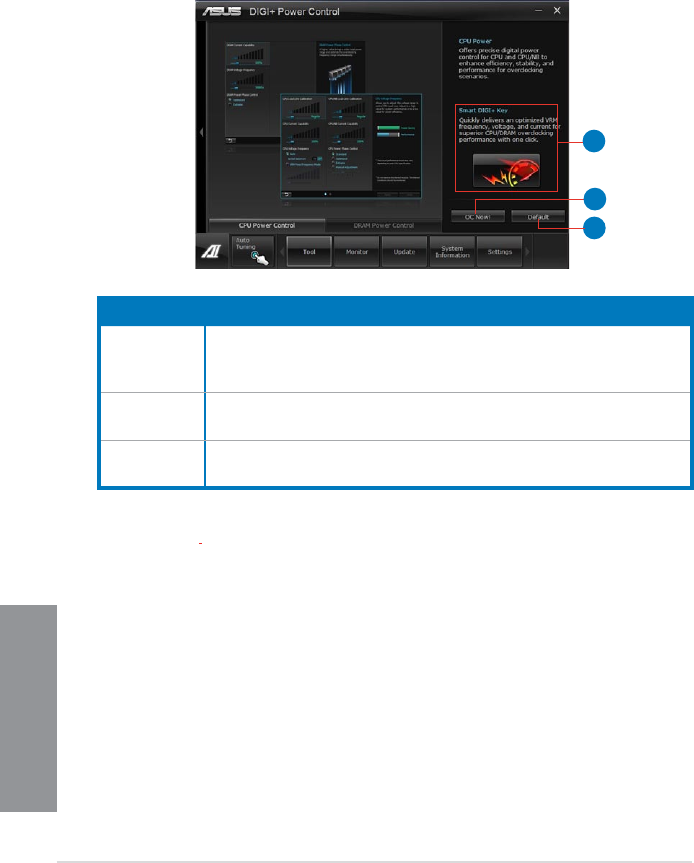
4-4
Chapter 4: Software support
Chapter 4
4.3.2 DIGI+ Power Control
ASUS DIGI+ Power Control allows you to adjust VRM voltage and frequency modulation to
enhance reliability and stability. It also provides the highest power efciency, generating less
heat to prolong the component lifespan and minimize power loss.
To launch DIGI+ Power Control, click Tool > Power Control on the AI Suite II main menu
bar.
Function no. Function description
1
Smart DIGI+ Key
Quickly delivers an optimized VRM frequency, voltage, and current for
superior CPU/DRAM overclocking performance with one click.
2
OC Now!
Adjusts the ratio settings in TurboV.
3
Default
Sets your CPU/DRAM power to default settings.
Smart DIGI+ Key
1
2
3


















