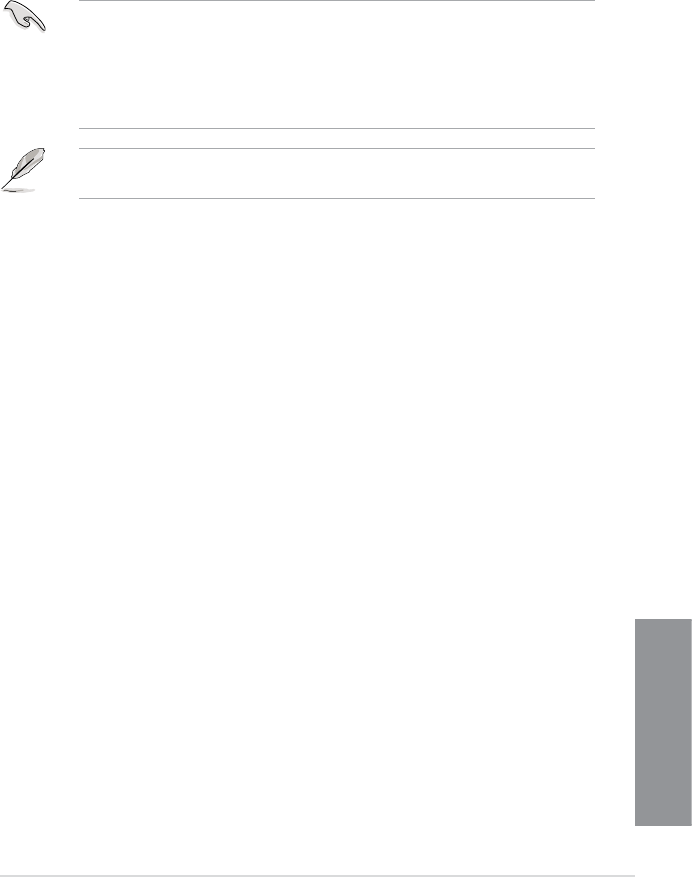
ASUS MAXIMUS V EXTREME
3-31
Chapter 3
Thunderbolt resource allocation prole [Minimum Resource allocation]
Allows you to select a pre-dened prole to allocate Thunderbolt resources for Thunderbolt-
equipped devices connected to this motherboard.
Conguration options: [Manual] [Minimum resource allocation] [Standard resource allocation]
[Maximum resource allocation]
• The Minimum resource allocation prole is optimized for most Thunderbolt-
equipped devices, but some Thunderbolt-equipped devices may not work using this
prole. Select Standard resource allocation prole to connect your Thunderbolt-
equipped device to your motherboard.
• To use daisy-chain connection, select
Standard resource allocation prole or
Maximum resource allocation prole.
The following items appear only if you set the Thunderbolt resource allocation prole
item to [Manual].
Extra BUS Reserved [45]
Increase the value for multi-function monitors.
Reserved Memory [60]
Increase the value for storage/graphic devices.
Prefetachable memory [60]
Increase the value for storage/graphic devices.
Reserved I/O [24K]
Increase the value for storage devices.


















