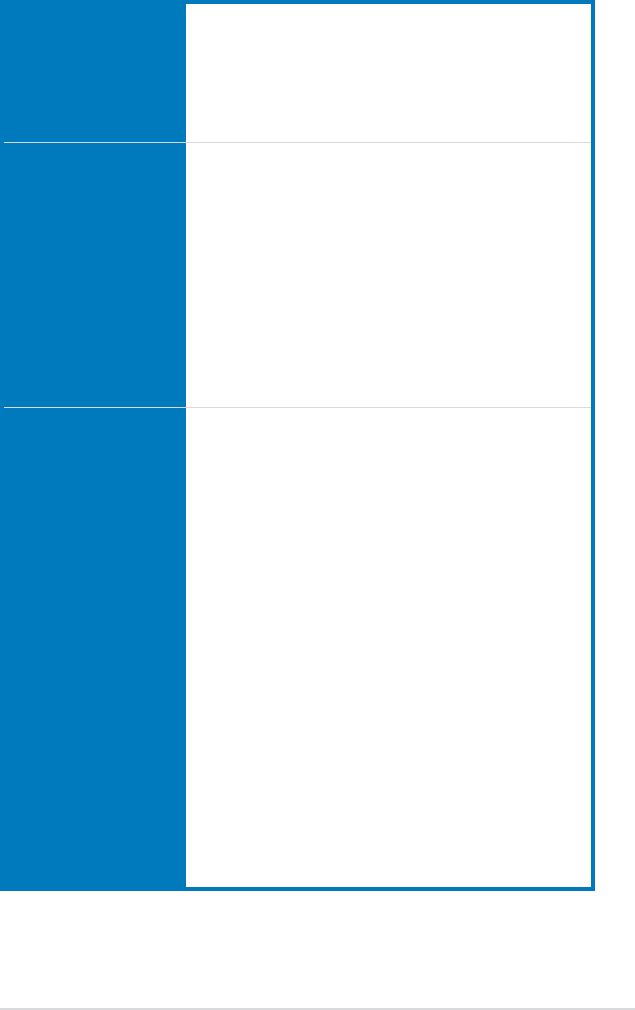
xiii
MAXIMUS V EXTREME specications summary
(continued on the next page)
Special Features ASUS Q-Design
- ASUS Q-Code
- ASUS Q-Shield
- ASUS Q-Connector
- ASUS Q-LED (CPU, DRAM, VGA, Boot Device LED)
- ASUS Q-Slot
- ASUS Q-DIMM
Back I/O Ports 1 x Thunderbolt port
1 x Clear CMOS button
1 x ROG Connect On/Off button
4 x USB 2.0 (1 port for ROG Connect)
1 xPS/2 keyboard/mouse combo port
4 x USB 3.0 ports [blue]
1 x Optical S/PDIF IN
1 x Optical S/PDIF OUT
1 x HDMI port
1 x DisplayPort
1 x LAN (RJ45) port
5 x audio jacks
Internal Connectors 2 x USB 3.0 connector (supports additional 4 USB 3.0 ports)
2 x USB 2.0 connectors (support additional 2 USB 2.0 ports)
6 x SATA 6.0 Gb/s connectors
3 x SATA 3.0 Gb/s connectors (1 for eSATA port)
1 x OC Key header
1 x ROG Connect switch header
2 x Subzero sense connectors
2 x VGA Hotwire header sets
2 x CPU fan connectors
3 x Chassis fan connectors
3 x Optional fan connectors
3 x Thermal sensor connectors
1 x 6-pin EZ Plug connector [black] (for PCIe slots)
1 x 4-pin EZ Plug connector [white] (for back I/O and PCIe slots)
1 x LN2 Mode header
1 x Slow mode switch
1 x START (Power-on) button
1 x RESET button
1 x GO button
1 x S/PDIF OUT header
1 x Front panel audio connector (AAFP)
1 x System panel connector


















