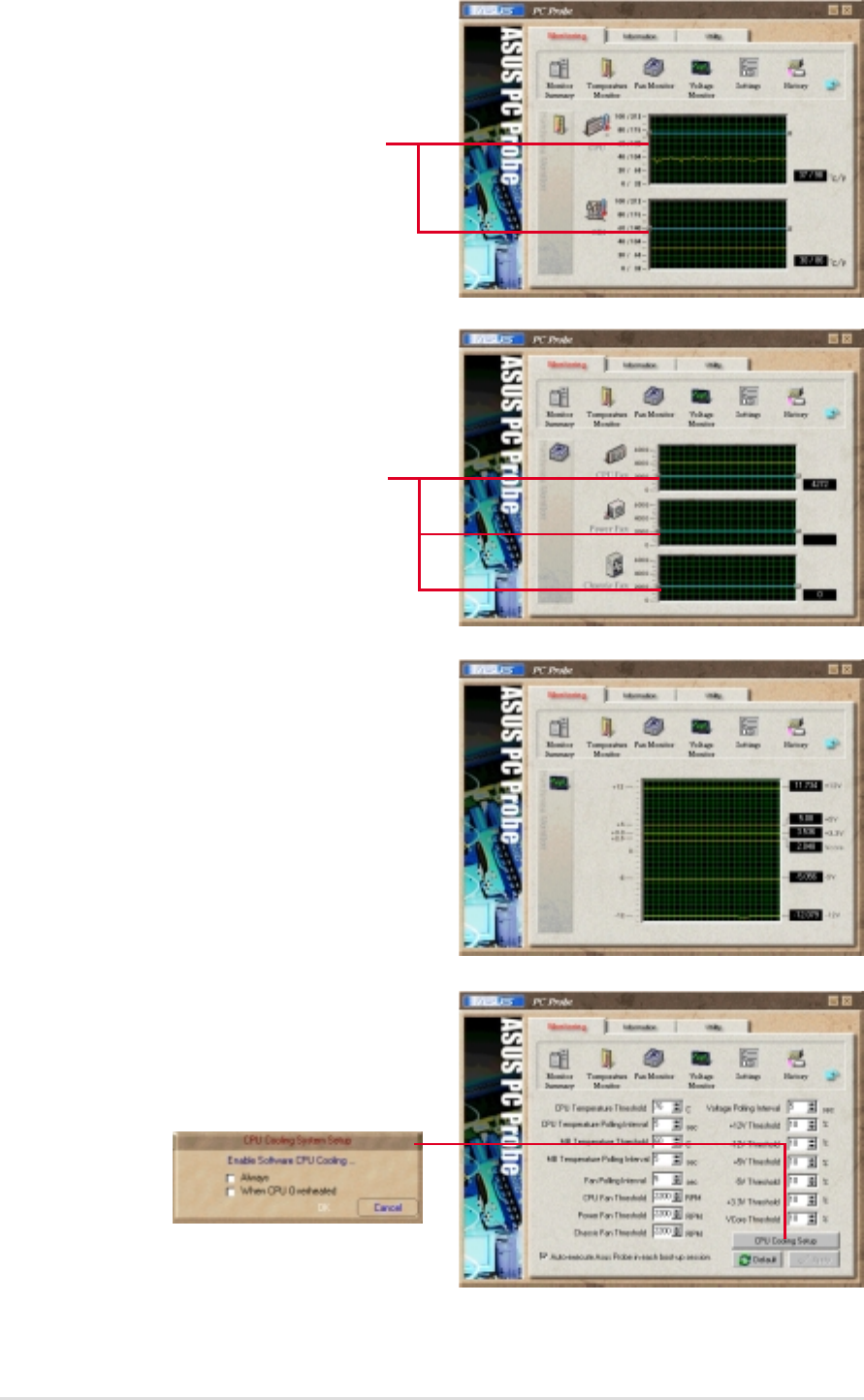
3-4
Chapter 3: Software support
Settings
Lets you set threshold levels and
polling intervals or refresh times of the
PC’s temperature, fan rotation, and
voltages.
CPU Cooling System Setup
Lets you select when to enable software CPU
cooling. When When CPU Overheated is
selected, the CPU cooling system is enabled
whenever the CPU temperature reaches the
threshold value.
Temperature Monitor
Shows the PC temperature (for
supported processors only).
Temperature Warning
threshold adjustment
(Move the slider up to increase the
threshold level or down to decrease
the threshold level)
Fan Monitor
Shows the PC fan rotation.
Voltage Monitor
Shows the PC voltages.
Fan Warning
threshold adjustment
(Move the slider up to increase the
threshold level or down to decrease
the threshold level)


















