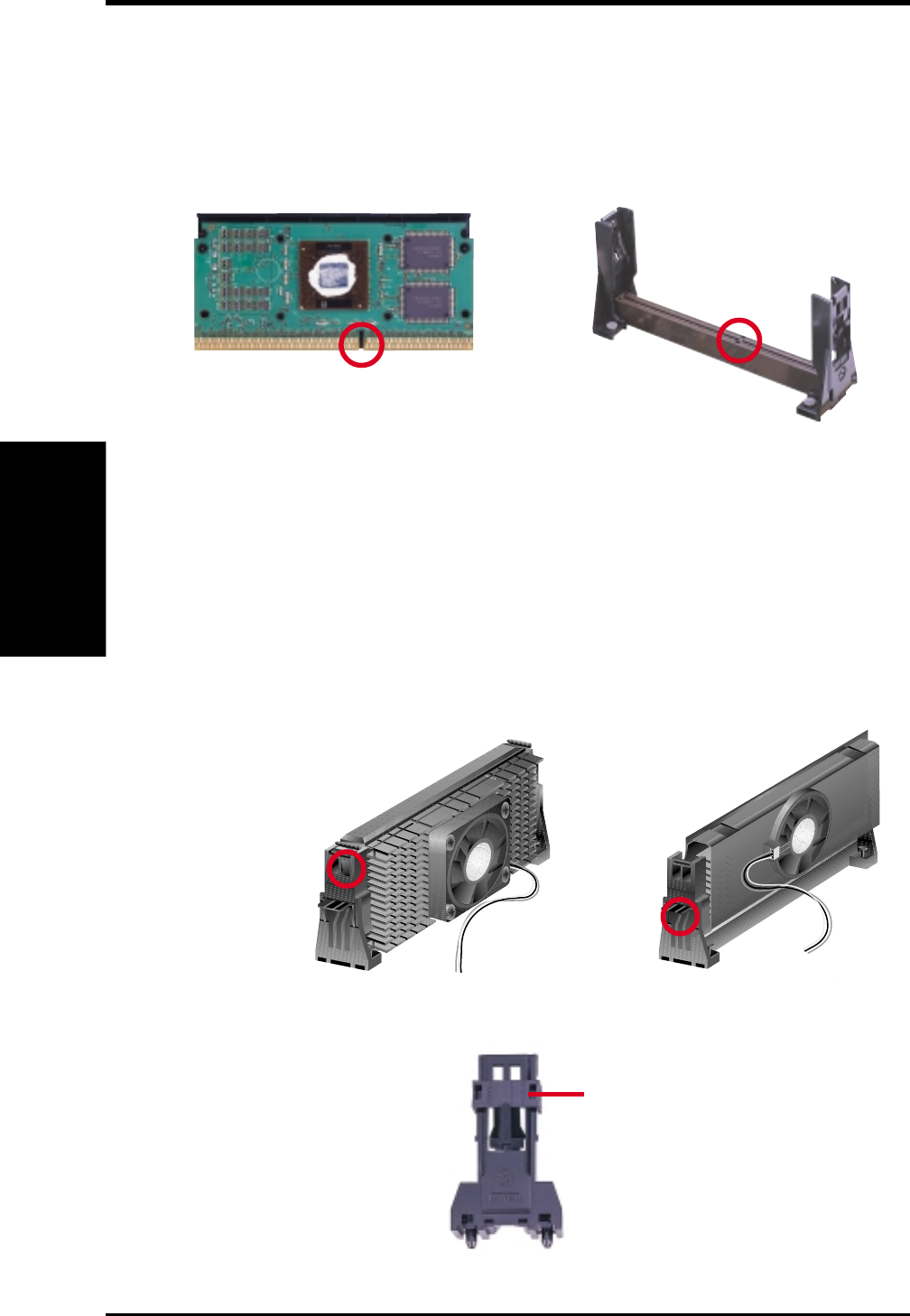
26 ASUS P3V4X User’s Manual
3. HARDWARE SETUP
CPU
3. H/W SETUP
3.6.4 Installing the Processor
NOTE: The following steps assume that you have already attached the heatsink and
installed the URM into your motherboard.
1. Make sure that the processor substrate key is aligned with the Slot 1 connector key.
Locked Position
(push upward)
SECC SECC2/SEPP
CPU fan cable to
fan connector
CPU fan
cable to fan
connector
Lock hole
Lock hole
Substrate Key
Connector Key
3. If your URM is of type A, make sure the locks are in the locked position as shown.
2. Push down firmly but gently the SECC2/SECC/SEPP into the URM until it
snaps into place.
NOTE: The processor edge fingers must be kept parallel to the connector or else
misalignment will occur.
SECC for Pentium II only: Secure the SECC in place by pushing the two SECC
locks outward so that the locks show through the retention mechanism’s lock holes.
SECC2/SEPP: When engaged, the T-bars lock into the slots at the two ends of
the SECC2/SEPP heatsink.


















