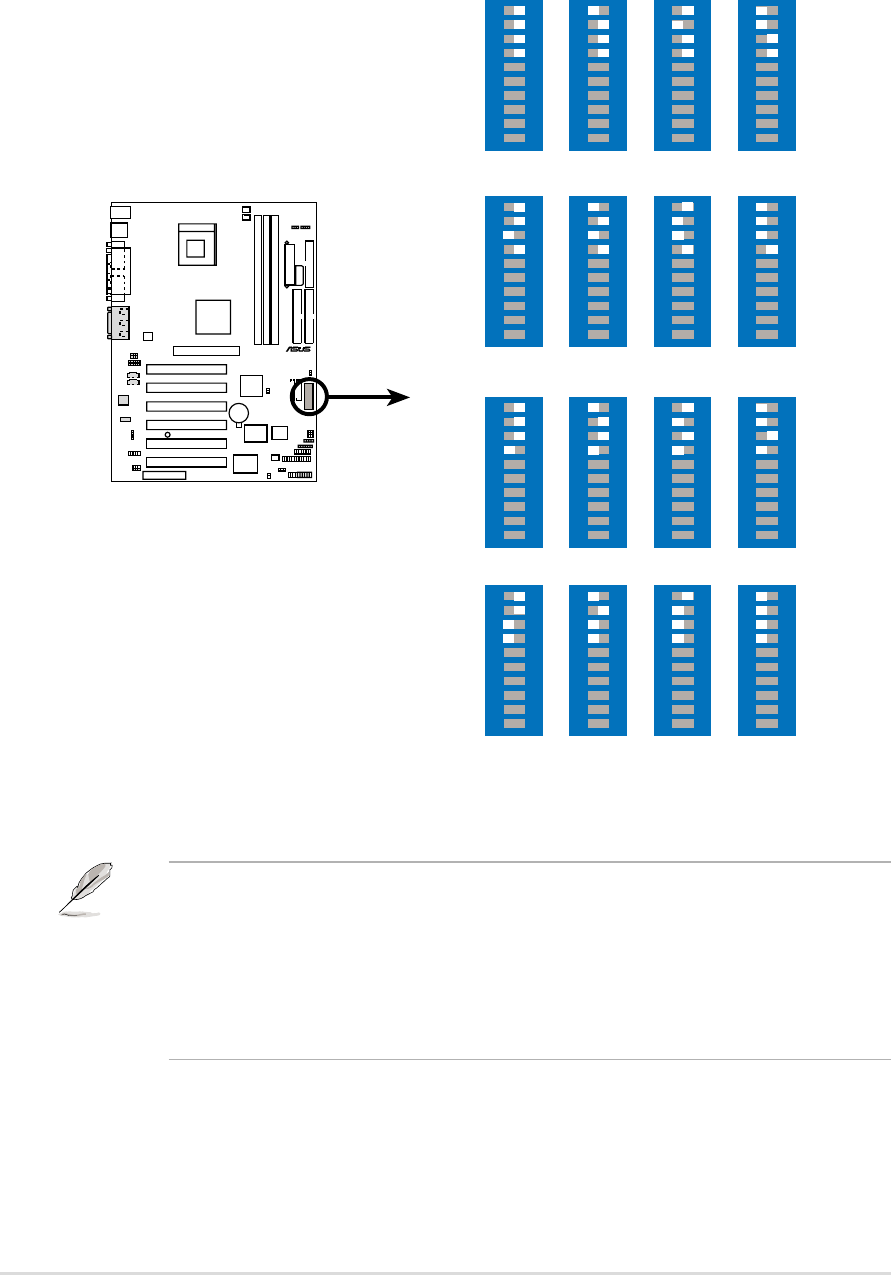
2-18
Chapter 2: Hardware information
2. CPU Core:Bus frequency multiple (SWITCH Switches 1-4)
This option sets the frequency multiple between the CPU internal and
external frequencies. This must be set in conjunction with the CPU Bus
Frequency.
Figure 2-23 CPU Core:Bus Frequency Multiple
P4B
®
SWITCH
8.0x
ON
12345678910
ON
12345678910
10.0x
ON
12345678910
11.0x
ON
12345678910
12.0x
13.0x
ON
12345678910
14.0x
ON
12345678910
15.0x
ON
12345678910
16.0x
ON
12345678910
17.0x
ON
12345678910
ON
12345678910
18.0x
ON
12345678910
19.0x
ON
12345678910
20.0x
21.0x
ON
12345678910
22.0x
ON
12345678910
23.0x
ON
12345678910
24.0x
ON
12345678910
P4B CPU Frequency
Multiple Selection
Make sure that the JEN jumper is set to jumper mode before setting
the above switches.
The option to set the CPU core:bus frequency multiple is available only
on unlocked CPUs. If you are using a locked CPU, setting the switches
does not produce any effect.


















