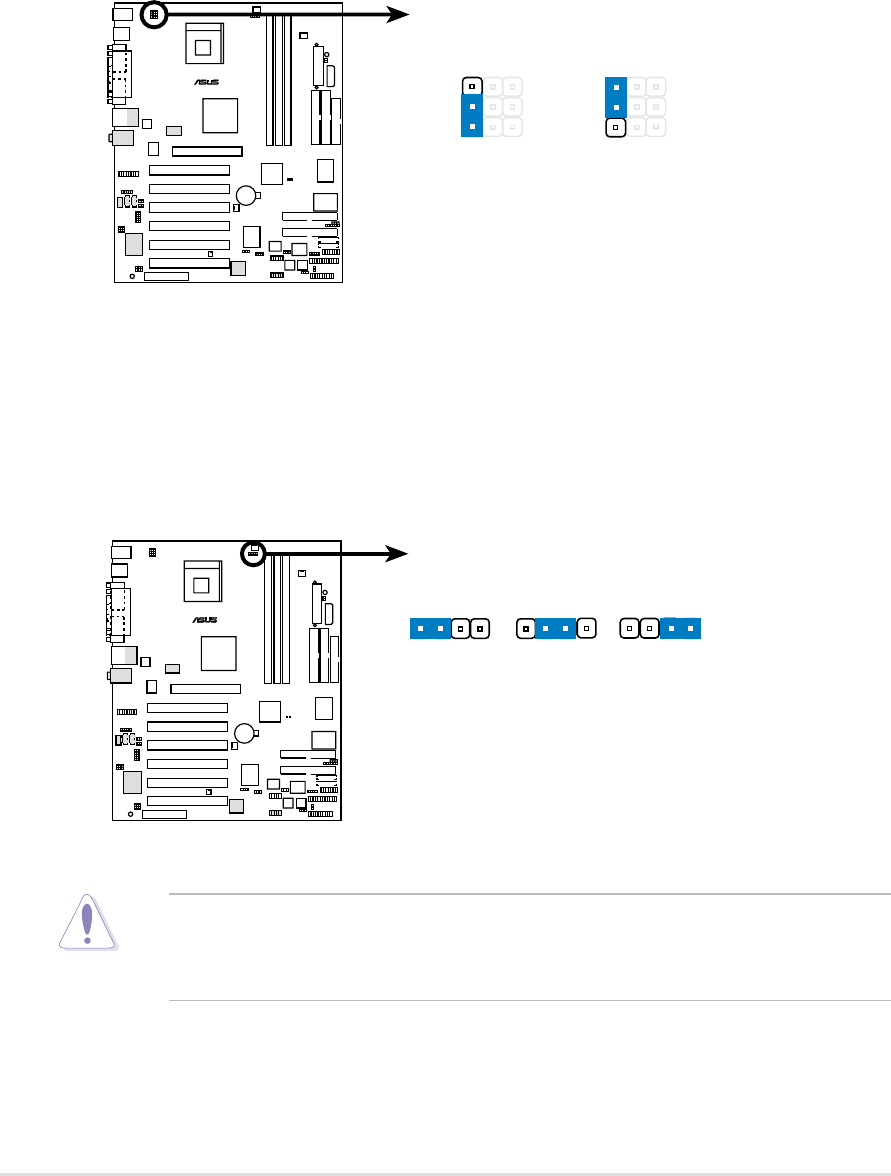
2-20
Chapter 2: Hardware information
5. Keyboard power (3-pin KBPWR)
This jumper allows you to enable or disable the keyboard wake-up
feature. Set this jumper to pins 2-3 (+5VSB) if you wish to wake up the
computer when you press a key on the keyboard (the default is the
Space Bar). This feature requires an ATX power supply that can supply
at least 1A on the +5VSB lead, and a corresponding setting in the
BIOS (see section 4.5.1 Power Up Control).
6. DDR voltage (4-pin DDR_OV)
This jumper allows you to select the voltage supplied to the system
memory by changing the jumper setting.
It is recommended that you keep the default setting (Normal) for
system stability. Setting to Stage1 does not guarantee better system
performance.
P4B266-E
®
P4B266-E Keyboard Power Setting
KBPWR
+5V
(Default)
1
2
+5VSB
2
3
P4B266-E
®
P4B266-E DDR_OV Setting
DDR_OV
Reserved NORMAL
12
2
3
STAGE1
3
4
(Default)


















