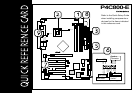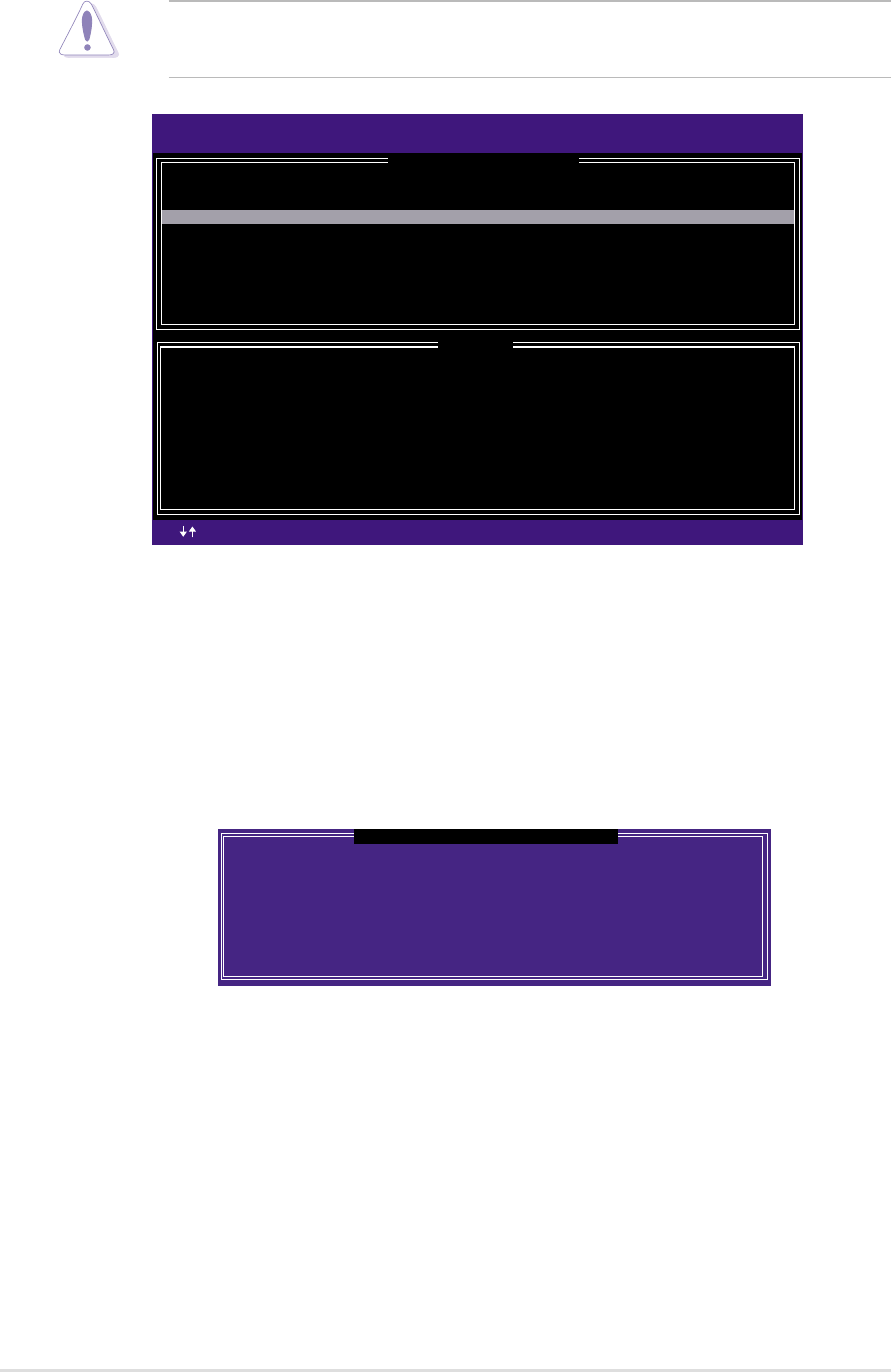
5-36
Chapter 5: Software support
5.5.5 Deleting a RAID Volume
[
HELP
]
Deleting a volume will destroy the volume data on the drive(s) and
cause any member disks to become available as non-RAID disks.
WARNING:EXISTING DATA WITHING THIS VOLUME WILL BE LOST AND NON-RECOVERABLE
Intel(R) Integrated RAID for Serial ATA - RAID Configuration Utility
Copyright(C) 2003 Intel Corporation. All Rights Reserved. v3.x.x.xxxx
[
DELETE ARRAY MENU
]
[ ]-Change
[ ]-Change
[TAB]-Next
[TAB]-Next
[<ESC>]-Previous Menu
[<ESC>]-Previous Menu
[<DEL>]-Delete Volume
[<DEL>]-Delete Volume
Name Level Drives Capacity Status Bootable
RAID_Volume1 RAID0(Stripe) 2 37.2GB Normal Yes
To delete a RAID volume:
1. Select the option 2. Delete RAID Volume and press <Enter> to delete
the RAID volume.
2. When a confirmation message appears, press Y to permanently delete
the RAID volume.
Are you sure you want to delete this volume?
ALL DATA IN THE VOLUME WILL BE LOST!!
Are you sure you want to delete volume "RAID_Volume1"? (Y/N)
[
VOLUME DELETE VERIFICATION
]
Take caution when deleting a RAID volume. Deleting a RAID volume
erases all data on the RAID drives!