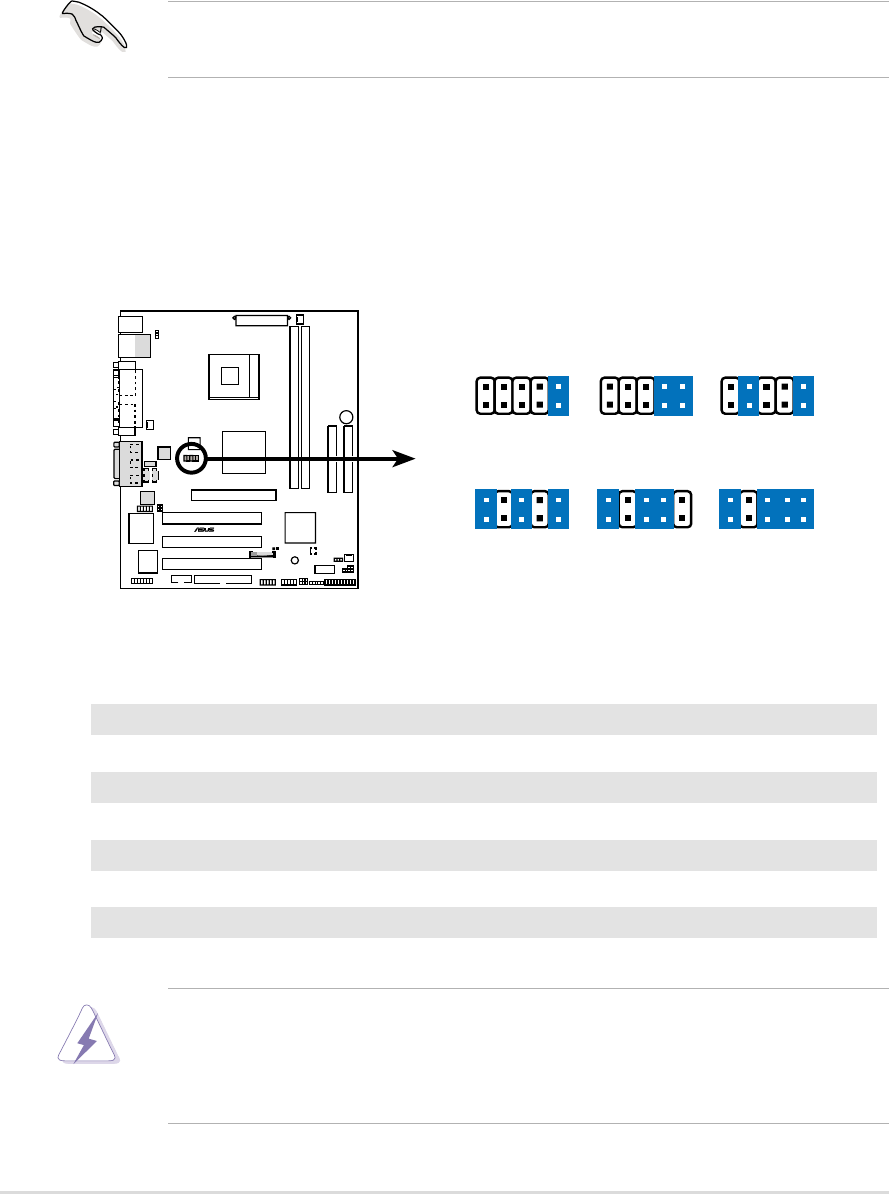
24
Chapter 2: Hardware information
P4S533-VM
®
P4S533-VM CPU
External Frequency Selection
FSJ1
CPU 100MHz
DDR 200MHz
1
100MHz
266MHz
1
100MHz
333MHz
1
CPU 133MHz
DDR 200MHz
1
133MHz
266MHz
1
133MHz
333MHz
1
(Default)
1. CPU External Frequency Selection (FSJ1 Jumpers 1–5)
This option tells the clock generator which frequency to send to the CPU
and DRAM. This allows the selection of the CPU’s External frequency (or
BUS Clock). The BUS Clock multiplied by the Frequency Multiple equals
the CPU’s Internal frequency (the advertised CPU speed).
WARNING! Set the CPU AND DRAM frequencies only to the
recommended settings. Frequencies other than the recommended CPU
bus frequencies are not guaranteed to be stable. Overclocking the
processor is not recommended, as it may result in a slower speed.
2.7 Jumpers
The jumpers on the motherboard allow you to change some feature
settings to suit your customized system configuration.
Before changing any FSJ or jumper setting, make sure to read the
jumper descriptions and setting requirements in this section.
Motherboard Frequency Settings (FSJ Jumpers)
The motherboard frequency is adjusted through the FSJ jumpers.
Frequency Table
MHz FSJ1
CPU DRAM 5 4 3 2 1
100 200 [OFF] [OFF] [OFF] [OFF] [ON]
100 266 [OFF] [OFF] [OFF] [ON] [ON]
100 333 [OFF] [ON] [OFF] [OFF] [ON]
133 200 [ON] [OFF] [ON] [OFF] [ON]
133 266 [ON] [OFF] [ON] [ON] [OFF]
133 333 [ON] [OFF] [ON] [ON] [ON]


















