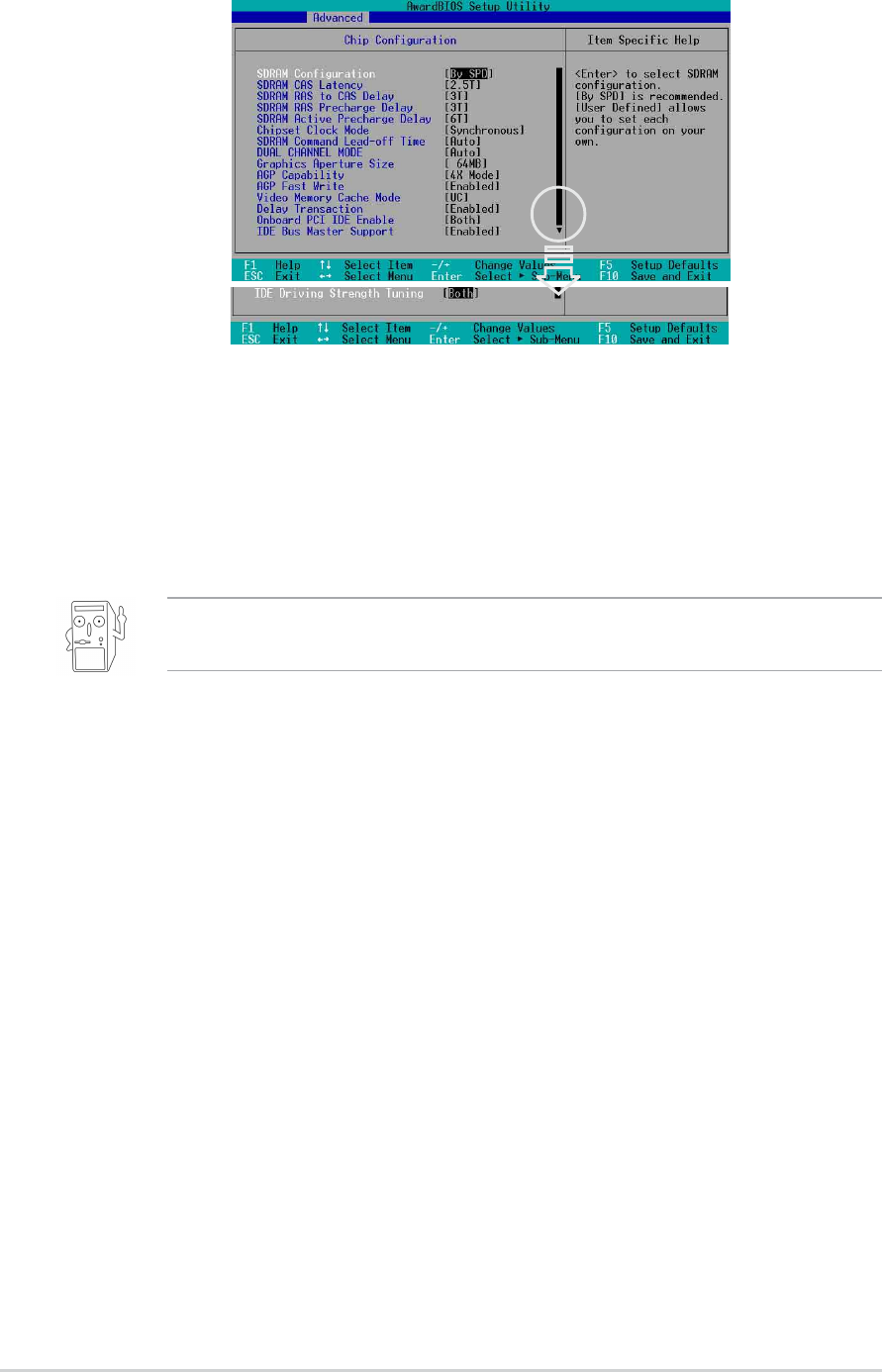
2-16
Chapter 2: BIOS information
2.4.1 Chip Configuration
SDRAM Configuration [By SPD]
This parameter allows you to set the optimal timings for items 2–5, depending on
the memory modules that you are using. The default setting is [By SPD], which
configures items 2–5 by reading the contents in the SPD (Serial Presence Detect)
device. The EEPROM on the memory module stores critical information about the
module, such as memory type, size, speed, voltage interface, and module banks.
Configuration options: [User Defined] [By SPD]
The SDRAM parameters (items 2~5) become configurable only when you set
the SDRAM Configuration to [User Defined].
SDRAM CAS Latency (value depends on SDRAM SPD)
This item controls the latency between the SDRAM read command and the time
the data actually becomes available. Configuration options: [2.5T] [2T] [1.5T] [3T]
SDRAM RAS to CAS Delay (value depends on SDRAM SPD)
This item controls the latency between the DDR SDRAM active command and the
read/write command. Configuration options: [3T] [2T] [4T]
SDRAM RAS Precharge Delay (value depends on SDRAM SPD)
This item controls the idle clocks after issuing a precharge command to the DDR
SDRAM. Configuration options: [3T] [2T] [4T]
SDRAM Active Precharge Delay (value depends on SDRAM SPD)
This item controls the number of DDR SDRAM clocks used for DDR SDRAM
parameters. Configuration options: [6T] [7T] [5T] [9T]
Chipset Clock Mode [Synchronous]
This item sets the chipset clock mode.
Configuration Options: [Synchronous] [Asynchronous] [Performance]
SDRAM Command Lead-off Time [Auto]
Configuration options: [Auto] [2T] [1T]


















