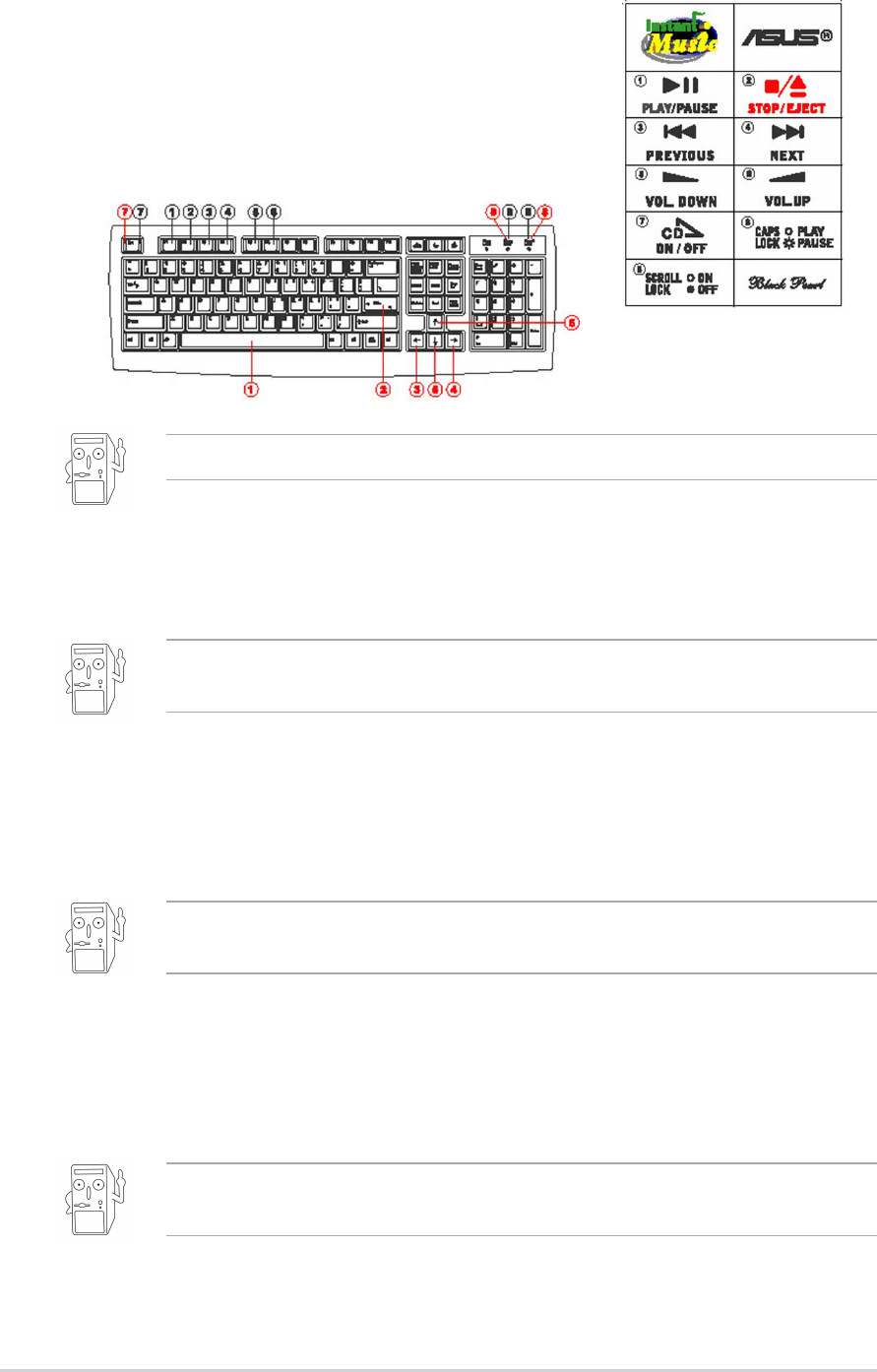
3-6
Chapter 3: Software support
Instant Music function keys (Set 2)
As an alternative, you may also use another set of
keys on the motherboard as Instant Music function
keys. These keys are indicated by red numbers in
the motherboard illustration below. The functions
are defined in the illustration on the right.
3. Connect speakers or a headphone to the Line Out (lime colored) port on the
rear panel for audio output.
4. Place an audio CD on the drive.
5. Press Esc to turn ON Instant Music.
6. Press F1 or the Space Bar to play the first track on the CD.
7. Refer to the Instant Music function key definitions on the previous page to
select other tracks or control the volume.
8. Press F2 or Enter once to stop playing the CD.
Press F2 or Enter one more time to eject the CD.
If there is no CD on the drive and you press F1 or Space Bar, the drive tray
ejects.
You may also connect a headphone to the headphone jack on the CD-ROM
drive front panel.
These labels all come with your motherboard package.
The Power-Up by PS/2 keyboard feature will not function when Instant Music is
set to [Enabled] and will function only when Instant Music is set to [Disabled].


















