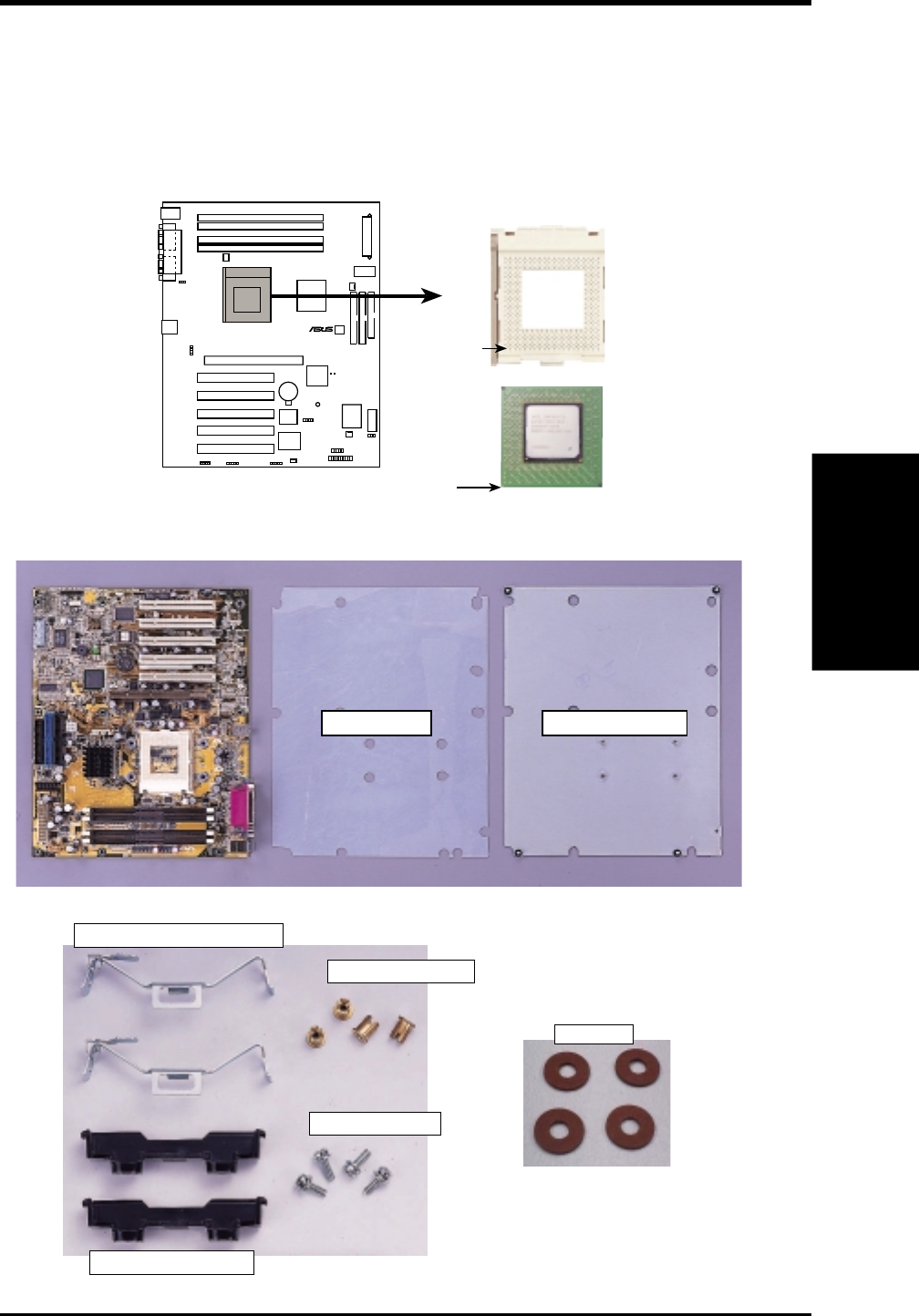
25
3. HARDWARE SETUP
ASUS P4T User’s Manual
CPU
3. H/W SETUP
3.6 Central Processing Unit (CPU)
The motherboard provides a ZIF Socket for the supported CPUs listed in section
2.1.1 Specifications. The CPU that came with the motherboard should have a fan
attached to it to prevent overheating. If this is not the case, then purchase a fan
before you turn on your system.
P4T Socket 423
P4T
®
Gold Arrow
Pin 1
Pentium 4
Processor
Pin 1
Before you start, you should check to see that you have the following items:
Rubber Pad
Metal Baseboard
2 Metal heatsink retaining clips
4 Copper captive nuts
4 Pan Head screws
2 Heatsink support bases
4 Washers


















