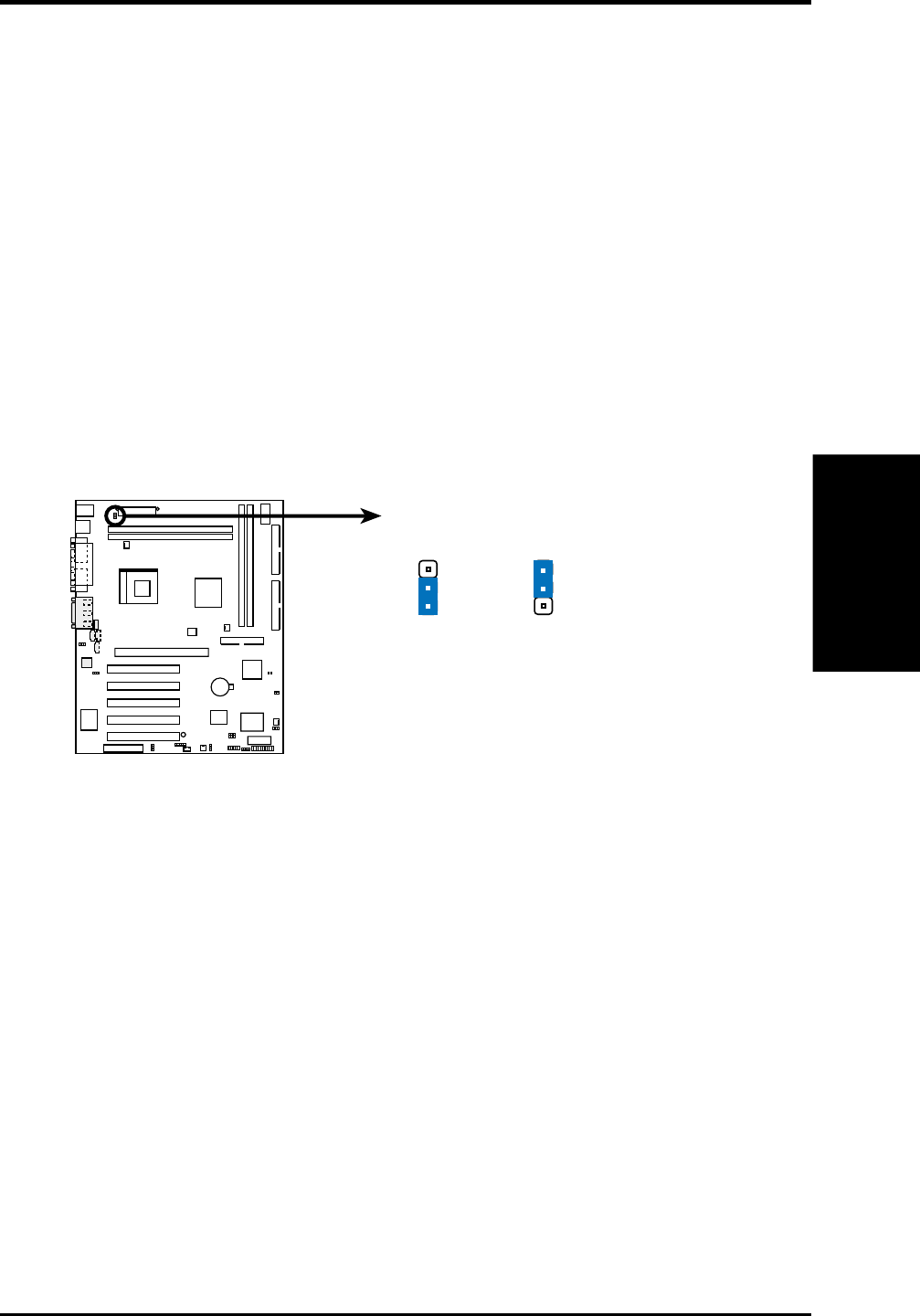
21
3. HARDWARE SETUP
ASUS P4T-E User’s Manual
Motherboard Settings
3. H/W SETUP
P4T-E
P4T-E USB Device Wake Up
USBPWR
+5V
1
2
+5VSB
2
3
(Default)
4) USB Device Wake-up (USBPWR)
The jumpers are set to +5V as the default to allow wake up from the S1 sleep
state (CPU stopped; RAM refreshed; system running in low power mode) using
the connected USB devices. Set the jumpers to +5VSB to allow wake up from
S3 sleep state (no power to CPU; RAM in slow refresh; power supply in re-
duced power mode).
The default setting for the three jumpers is 2-3 to select +5V (because not all
computers have the appropriate power supply to support the other mode).
NOTES:
1. This feature requires an ATX power supply that can supply at least 2A on
the +5VSB lead when these jumpers are set to +5VSB. Otherwise, the
system does not power up.
2. The total current consumed must NOT exceed the power supply capability
(+5VSB) whether under normal working conditions or in sleep mode.


















