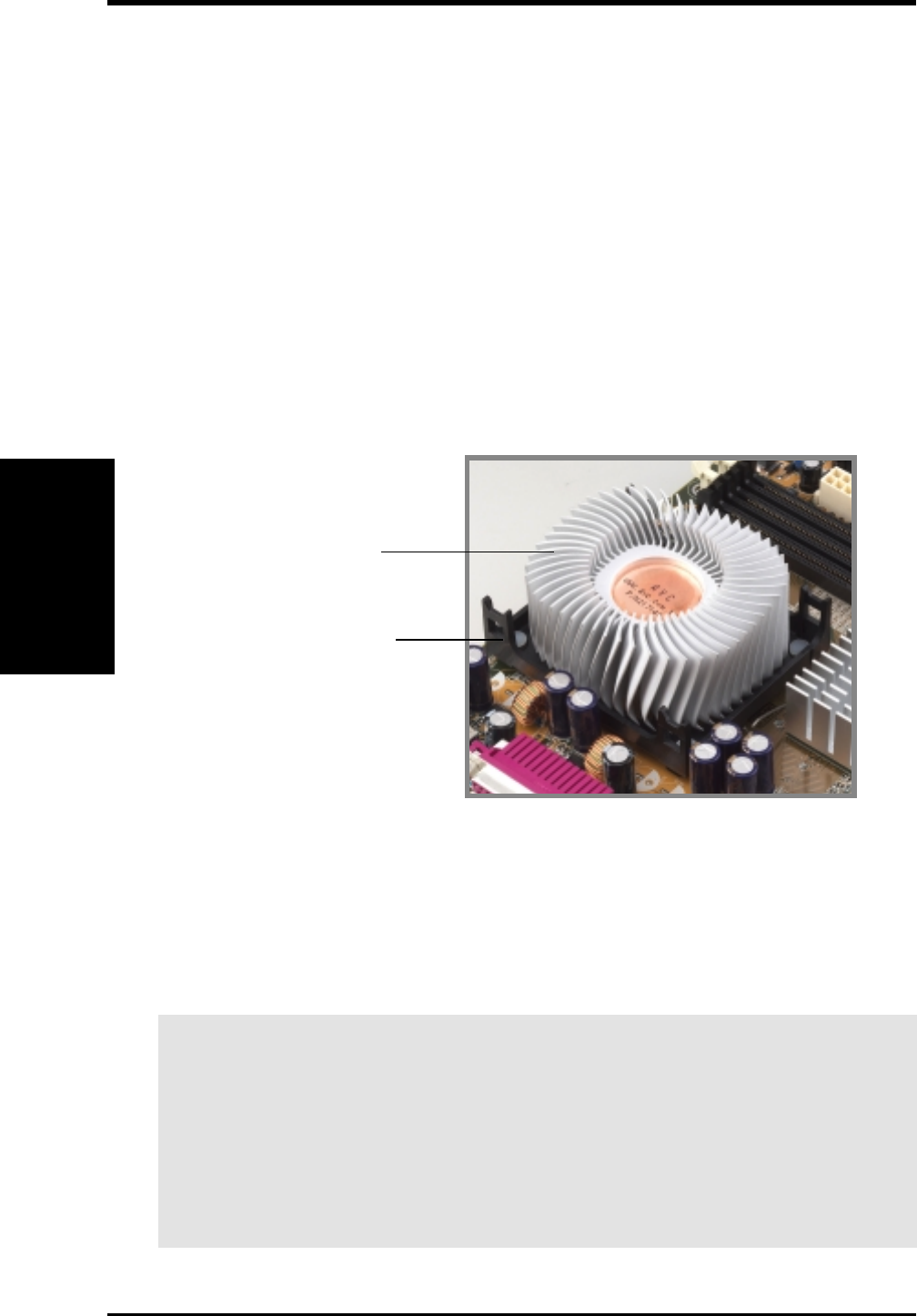
26 ASUS P4T-E User’s Manual
3. HARDWARE SETUP
CPU Heatsink
3. H/W SETUP
Step 1: Mount the Heatsink
3.6.1 Installing the Heatsink and Fan
The Intel
®
Pentium
®
4 478 / Northwood Processor requires a specially designed
heatsink and fan assembly to ensure optimum thermal condition and performance.
The Intel Pentium 4 478 / Northwood Processor includes the heatsink, fan, and
retention mechanism. If a CPU is purchased separately, only use an Intel certified
heatsink and fan.
Place the heatsink on top of the installed CPU. Make sure that the heatsink fits
properly on the retention module base. Note that the retention module base is
already installed on the motherboard.
Retention Module Base
CPU Heatsink
WARNING! Be sure that there is sufficient air circulation across the
processor’s heatsink by regularly checking that your CPU fan is
working. Without sufficient circulation, the processor could overheat
and damage both the processor and the motherboard.
NOTE: If using a rectangular heatsink, use a model with fin-ends that
project and terminate on the longer side of the unit, not on the shorter
side.


















