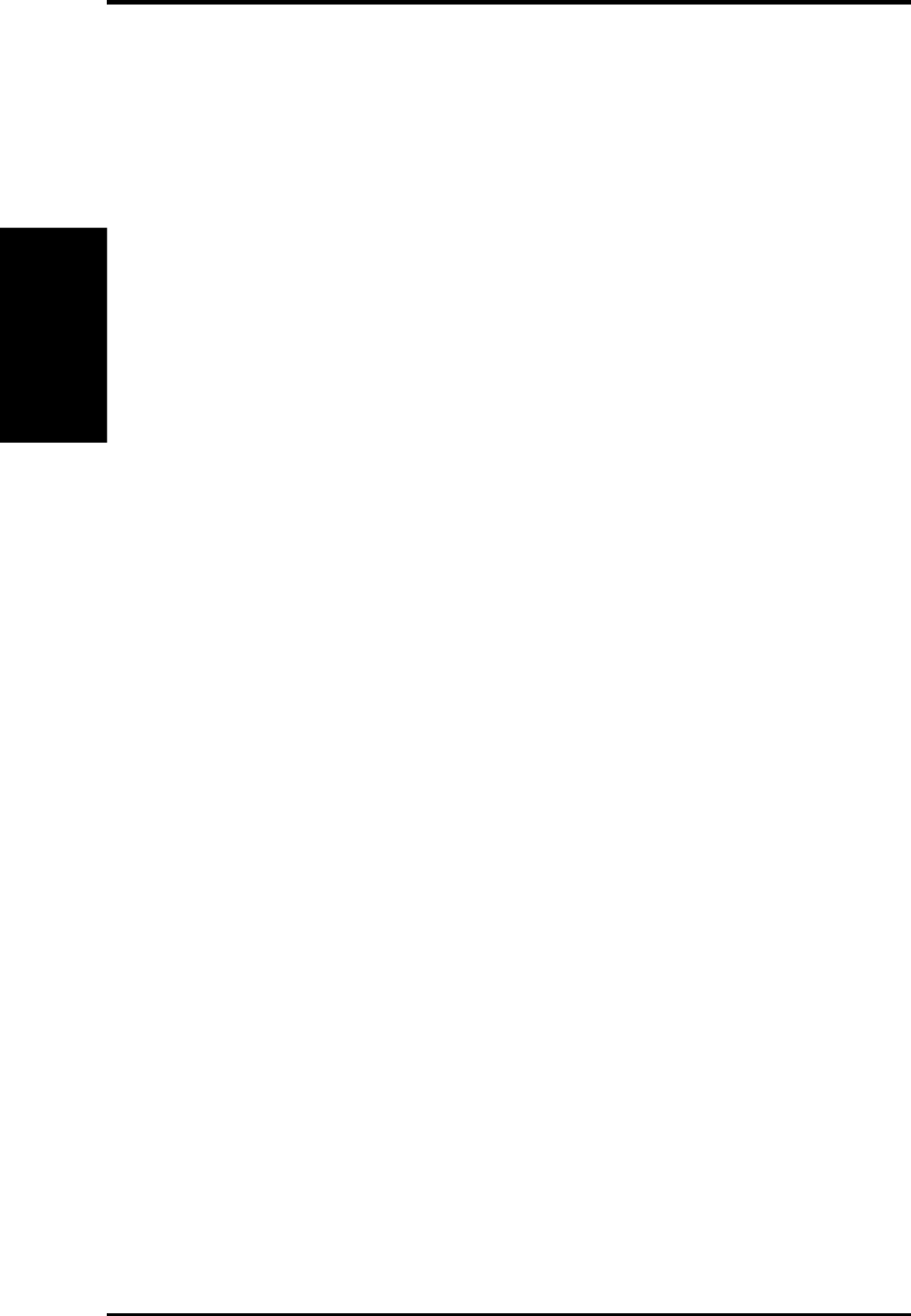
ASUS P4T-E User’s Manual90
7. APPENDIX
7. APPENDIX
Glossary
Boot
Boot means to start the computer operating system by loading it into system memory. When
the manual instructs you to “boot” your system (or computer), it means to turn ON your
computer. “Reboot” means to restart your computer. When using Windows 95 or later, select-
ing “Restart” from “Start | Shut Down...” will reboot your computer.
Bus Master IDE
PIO (Programmable I/O) IDE requires that the CPU be involved in IDE access and waiting
for mechanical events. Bus master IDE transfers data to/from the memory without interrupt-
ing the CPU. Bus master IDE driver and bus master IDE hard disk drives are required to
support bus master IDE mode.
Byte (Binary Term)
One byte is a group of eight contiguous bits. A byte is used to represent a single alphanumeric
character, punctuation mark, or other symbol.
Cache Memory. A type of RAM that allows a faster from the CPU than a regular RAM. The
cache memory eliminates the CPU wait state. When the CPU reads data from the main memory,
a copy of this data is stored in the cache memory. The next time the same address, the data is
transferred from the cache memory instead of from the main memory.
CODEC (Compressor/Decompressor). A software component that translates video or au-
dio between its uncompressed form and the compressed form in which it is stored.
COM Port
COM is a logical device name used by to designate the computer serial ports. Pointing de-
vices, modems, and infrared modules can be connected to COM ports. Each COM port is
configured to use a different IRQ and address assignment.
Concurrent PCI
Concurrent PCI maximizes system performance with simultaneous CPU, PCI and ISA bus
activities. It includes multi-transaction timing, enhanced write performance, a passive release
mechanism and support for PCI 2.1 compliant delayed transactions. Concurrent PCI provides
increased bandwidth, reduced system latencies, improves video and audio performance, and
improves processing of host based applications.
CPU (Central Processing Unit)
The CPU, sometimes called “Processor,” actually functions as the “brain” of the computer. It
interprets and executes program commands and processes data stored in memory. Currently,
there are socket 370 (for Pentium III FC-PGA and Celeron-PPGA), socket 7 (for Pentium,
AMD, Cyrix, IBM), slot 1 (for Pentium II and III), slot 2 (for Xeon), and slot A (for AMD)
processors.
Device Driver
A device driver is a special set of instructions that allows the computer’s operating system to
communicate with devices such as VGA, audio, printer, or modem.
DOS (Disk Operating System)
DOS is the foundation on which all other programs and software applications operate, includ-
ing Windows. DOS is responsible for allocating system resources such as memory, CPU
time, disk space, and access to peripheral devices. For this reason, DOS constitutes the basic
interface between you and your computer.
DRAM (Dynamic Random Access Memory)
A type of RAM that requires refresh cycles to prevent the loss of the data stored in it.
There are several different types of DRAM such as, EDO DRAM (Extended Data Output
DRAM), SDRAM (Synchronous DRAM), and RDRAM (Rambus DRAM) and DDR DRAM,
(Double-Data Rate DRAM).
Flash ROM
non-volatile memory device that retains its data even when power is removed. This device is
similar to EPROM, but unlike EPROM which can be erased only using an ultra-violet light,
flash ROM can be electrically erased. Flash ROM is normally used for system BIOS, which
initiates hardware devices and sets up necessary parameters for the OS. Since the flash ROM
contents can be modified, users can easily update the BIOS..


















