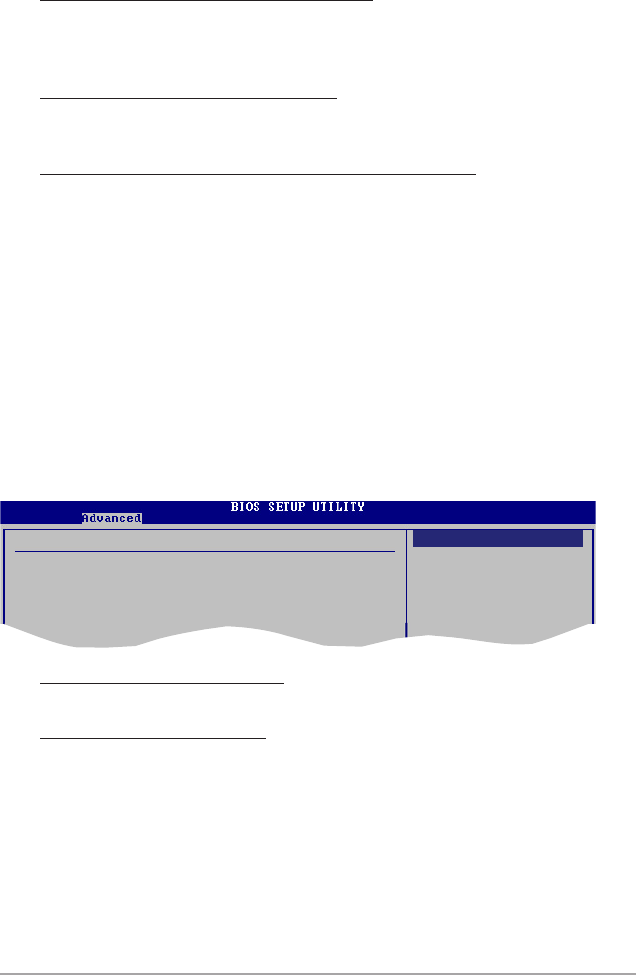
ASUS P5B-VM DO 2-25
DRAM RAS# to CAS# Delay [6 DRAM Clocks]
Controls the latency between the DDR SDRAM active command and the
read/write command.
Conguration options: [3 DRAM Clocks]~[6 DRAM Clocks]
DRAM RAS# Precharge [6DRAM Clocks]
Controls the idle clocks after issuing a precharge command to the DDR
SDRAM. Conguration options: [3 DRAM Clocks]~[6 DRAM Clocks]
DRAM RAS# Activate to Precharge Delay [15 DRAM Clocks]
Conguration options: [9 DRAM Clocks]~[15 DRAM Clocks]
Memory Hole [Disabled]
Conguration options: [Disabled] [15MB-16MB]
Initiate Graphic Adapter [PEG/PCI]
Allows you to select the graphics controller as the primary boot device.
Conguration options: [IGD] [PCI/IGD] [PCI/PEG] [PEG/IGD] [PEG/PCI]
Internal Graphic Mode Select [Enabled, 8MB]
Allows you to select the amount of system memory used by the Internal graphics
device. Conguration options: [Disabled] [Enabled,1MB] [Enabled, 8MB]
Video Function Conguration
Video Function Conguration
DVMT Mode Select [DVMT Mode]
DVMT/FIXED Memory [128MB]
Options
Fixed Mode
DVMT Mode
DVMT Mode Select [DVMT Mode]
Conguration options: [Fixed Mode] [DVMT Mode]
DVMT/FIXED Memory [128MB]
Conguration options: [128MB] [256MB] [Maximum DVMT]


















