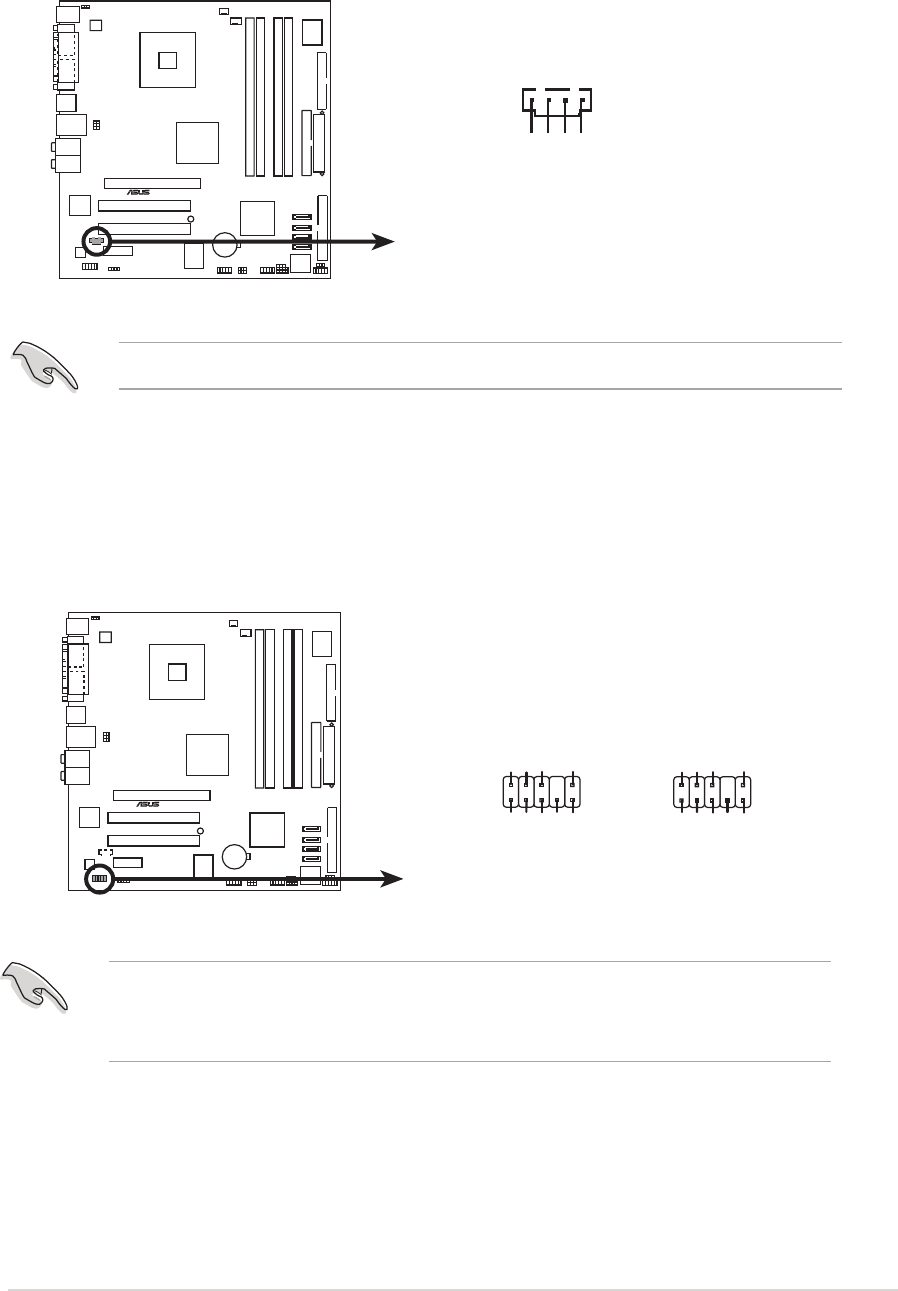
ASUS P5GD1-VMASUS P5GD1-VM
ASUS P5GD1-VMASUS P5GD1-VM
ASUS P5GD1-VM
1-311-31
1-311-31
1-31
P5GD1-VM
®
P5GD1-VM CD audio connector
CD1
Right Audio Channel
Left Audio Channel
Ground
Ground
8.8.
8.8.
8.
Optical drive audio connector (4-pin CD1)Optical drive audio connector (4-pin CD1)
Optical drive audio connector (4-pin CD1)Optical drive audio connector (4-pin CD1)
Optical drive audio connector (4-pin CD1)
This connector is for the 4-pin audio cable that connects to the audio
connector at the back of the optical drive.
Enable the CD-IN function in the audio utility when using this connector.
9.9.
9.9.
9.
Front panel audio connector (10-1 pin AAFP1)Front panel audio connector (10-1 pin AAFP1)
Front panel audio connector (10-1 pin AAFP1)Front panel audio connector (10-1 pin AAFP1)
Front panel audio connector (10-1 pin AAFP1)
This connector is for a chassis-mounted front panel audio I/O module
that supports either HD Audio or legacy AC’97 audio standard.
We recommend that you connect a high-definition front panel audio
module to this connector to use the high-definition audio features of the
motherboard.
P5GD1-VM
®
P5GD1-VM Analog front panel connector
AAFP1
Legacy AC’97-complian
t
pin definition
Azalia-compliant
pin definition
SENSE2_RETUR
PORT1 L
PORT2 R
PORT2 L
SENSE1_RETUR
SENSE_SEND
PORT1 R
PRESENCE#
GND
NC
MIC2
Line out_R
Line out_L
NC
NC
MICPWR
NC
AGND


















