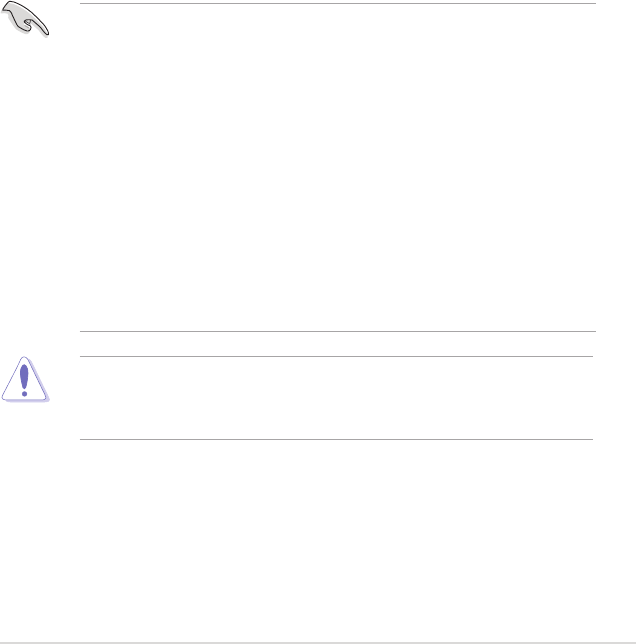
ASUS P5N32-SLI Premium 2-23
• DO NOT insert a different connector to this port.
• DO NOT unplug the external Serial ATA box when a RAID 0 or RAID 1 is
congured.
• Before creating a RAID set using Serial ATA hard disks, make sure that you
have connected the Serial ATA signal cable and installed Serial ATA hard
disk drives; otherwise, you cannot enter the Silicon Image RAID utility and
SATA BIOS setup during POST.
• The external SATA ports support external Serial ATA 1.5 and 3 Gb/s
devices. Longer cables support higher power requirements to deliver signal
up to two meters away, and enables improved hot-swap function.
• If you intend to create a RAID conguration using this connector, set the
Silicon SATA II Controller item in the BIOS to [RAID Mode]. See section
“4.4.7 Onboard Device Conguration” for details.
• Use these ports and an external Serial ATA box connected to the external
SATA port if you want to congure a RAID 0 or RAID 1 set.
• The Serial ATA port multiplier and external Serial ATA box are purchased
separately.
5. Wireless LAN port. This port is on the onboard wireless LAN module that
allows you to set up a wireless network and exchange information with other
wireless devices without tangling cables and wires. Connect the moveable
omni-directional dual band-antenna to this port.
6. Wireless LAN Activity LED. The wireless module comes with an activity
LED.
7. USB 2.0 ports 3 and 4. These 4-pin Universal Serial Bus (USB) ports are
available for connecting USB 2.0 devices.
8. USB 2.0 ports 1 and 2. These 4-pin Universal Serial Bus (USB) ports are
available for connecting USB 2.0 devices.
9. External SATA ports. These ports connect to an external SATA box or
a Serial ATA port multiplier. These ports support a Serial ATA hard disk
drives that you can combine with an external Serial ATA 3.0 Gb/s device to
congure a RAID 0, RAID 1, RAID 0+1 (10), RAID 5, or JBOD set through
the onboard Silicon Image
®
SATA RAID controller.


















