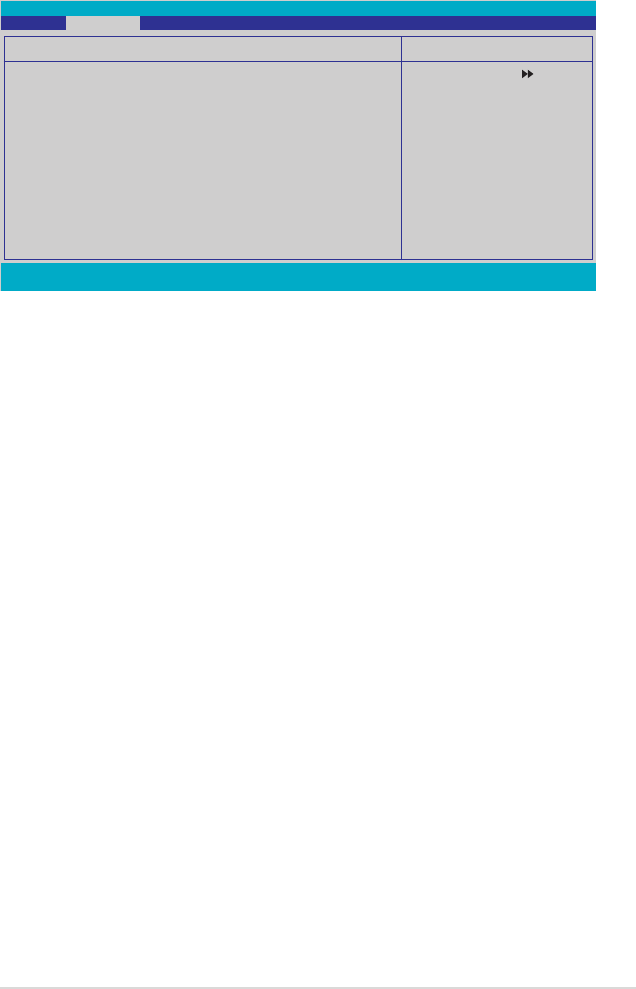
ASUS P5N32-SLI Premium 4-25
4.4.4 CPU Conguration
Select Menu
Item Specic Help
Press [Enter] to select
overclock prole.
CPU Conguration
CPU Type Genuine Intel(R) CPU
CPU Speed 1.86 GHz
Cache RAM 256 K
CPU Internal Thermal Control [Auto]
Limit CPUID MaxVal [Disabled]
Execute Disable Bit [Enabled]
Phoenix-Award BIOS CMOS Setup Utility
Advanced
F1:Help ↑↓ : Select Item -/�: Change Value F5: Setup Defaults
ESC: Exit →← : Select Menu Enter: Select SubMenu F10: Save and Exit
CPU Internal Thermal Control [Auto]
Allows you to disable or set to auto the CPU Internal Thermal Control function.
When set to [Auto], the BIOS automatically checks the CPU’s capability to enable
Thermal Monitor (TM) 1 or TM2 support. Conguration options: [Auto] [Disabled]
Limit CPUID MaxVal [Disabled]
Setting this item to [Enabled] allows legacy operating systems to boot even
without support for CPUs with extended CPUID functions. When using Windows
XP operating system, this item should be set to [Enabled]. Conguration options:
[Disabled] [Enabled]
Execute Disable Bit [Enabled]
Allows you to enable or disable the No-Execution Page Protection Technology.
Setting this item to [Enabled] forces the XD feature ag to always return to zero
(0). Conguration options: [Disabled] [Enabled]


















