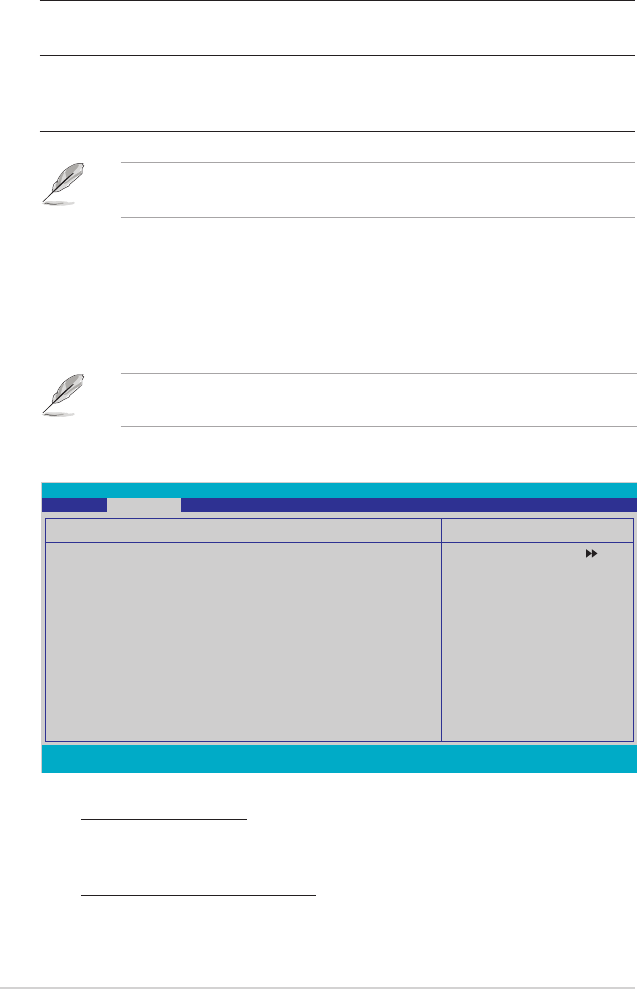
4-20 Chapter 4: BIOS setup
Standard Loads the standard settings for the system.
AI Overclock Loads overclocking proles with optimal parameters for
stability when overclocking.
AI N.O.S. The ASUS AI Non-delay Overclocking System feature
intelligently determines the system load and automatically
boosts the performance for the most demanding tasks.
Overclock Options [Disabled]
Allows you to set the overclock frequency.
Conguration options: [Disabled] [Overclock 5�] [Overclock 10�] [Overclock 15�][Overclock 5�] [Overclock 10�] [Overclock 15�][Overclock 10�] [Overclock 15�]
[Overclock 20�] [FSB 960/800] [FSB 1280/800] [FSB 1000/667] [FSB 1333/667][FSB 1280/800] [FSB 1000/667] [FSB 1333/667]
[FSB 1200/800]
The following items will become user-congurable when you set AI Tuning to
[Manual]
The following item becomes user-congurable when you set AI Tuning to
[AI Overclock].
Frequency Control
Select Menu
Item Specic Help
Sets the ratio between
CPU core clock and the
FSB frequency
Frequency Control
CPU Clock Ratio [22 x]
NB PCIE Frequency (MHz) [100]
SB PCIE Frequency (MHz) [100]
System Clock Mode [Auto]
x New FSB Speed (QDR) Auto
Current FSB Speed (QDR) 533.3 MHz
Target FSB Speed (QDR) 533.3 MHz533.3 MHz
x New MEM Speed (DDR) Auto
Current MEM Speed (DDR) 533.3 MHz
Target MEM Speed (DDR) 666.7 MHzTarget MEM Speed (DDR) 666.7 MHz
Phoenix-Award BIOS CMOS Setup Utility
Advanced
F1:Help ↑↓ : Select Item -/�: Change Value F5: Setup Defaults
ESC: Exit →← : Select Menu Enter: Select SubMenu F10: Save and Exit
CPU Clock Ratio [22 x]
Allows you to set the ratio between CPU core clock and the FSB frequency.
Key in a number between 14 (minimum) and 22 (maximum).
NB PCIE Frequency (MHz) [100]
Allows you to set the Northbridge PCI Express frequency. Key in a numberKey in a number
between 100 (minimum) and 150 (maximum).


















