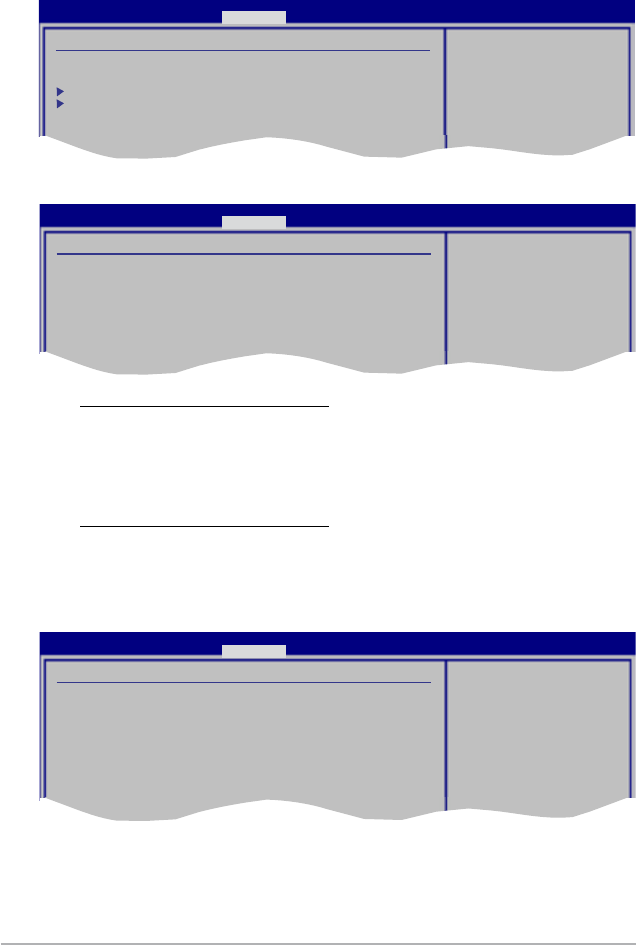
3-26 Chapter 3: BIOS setup
3.5.2 Chipset
The Chipset menu allows you to change the advanced chipset settings. Select an
item then press <Enter> to display the sub-menu.
North Bridge Conguration
Memory Remap Feature [Enabled]
Allows you to enable or disable the remapping of the overlapped PCI memory
above the total physical memory. Enable this option only when you install
64-bit operating system.
Conguration options: [Disabled] [Enabled]
Initiate Graphic Adapter [PEG/PCI]
Allows you to decide which graphics controller to use as the primary boot
device. Conguration options: [PCI/PEG] [PEG/PCI]
Advanced Chipset Settings
WARMING: Setting wrong values in below sections
may cause system to malfunction.
North Bridge Conguration
NEC PCI-X Hub Conguration
Congure North Bridge
features.
BIOS SETUP UTILITY
Advanced
North Bridge Chipset Conguration
Memory Remap Feature [Enabled]
PCI MMIO Allocation: 4GB To 3328MB
Initiate Graphic Adapter [PEG/PCI]
BIOS SETUP UTILITY
Advanced
ENABLE: Allow
remapping of
overlapped PCI memory
above the total
physical memory.
DISABLE: Do not allow
remapping of memory.
NEC PCI-X Hub Conguration
Congure advanced settings for PCI-X Hub
PCI Bus Frequency [Auto]
I/O Port Decode [4K Decode]
RAS Sticky Error Handling [Clear Errors]
VGA 16-Bit Decode [Enabled]
BIOS SETUP UTILITY
Advanced
This question will
allow to select the
maximum PCI bus speed
to be programmed.
Default will always
be set to AUTO where
bus speed will be
decided based on the
capabilities of the
device on that bus.


















