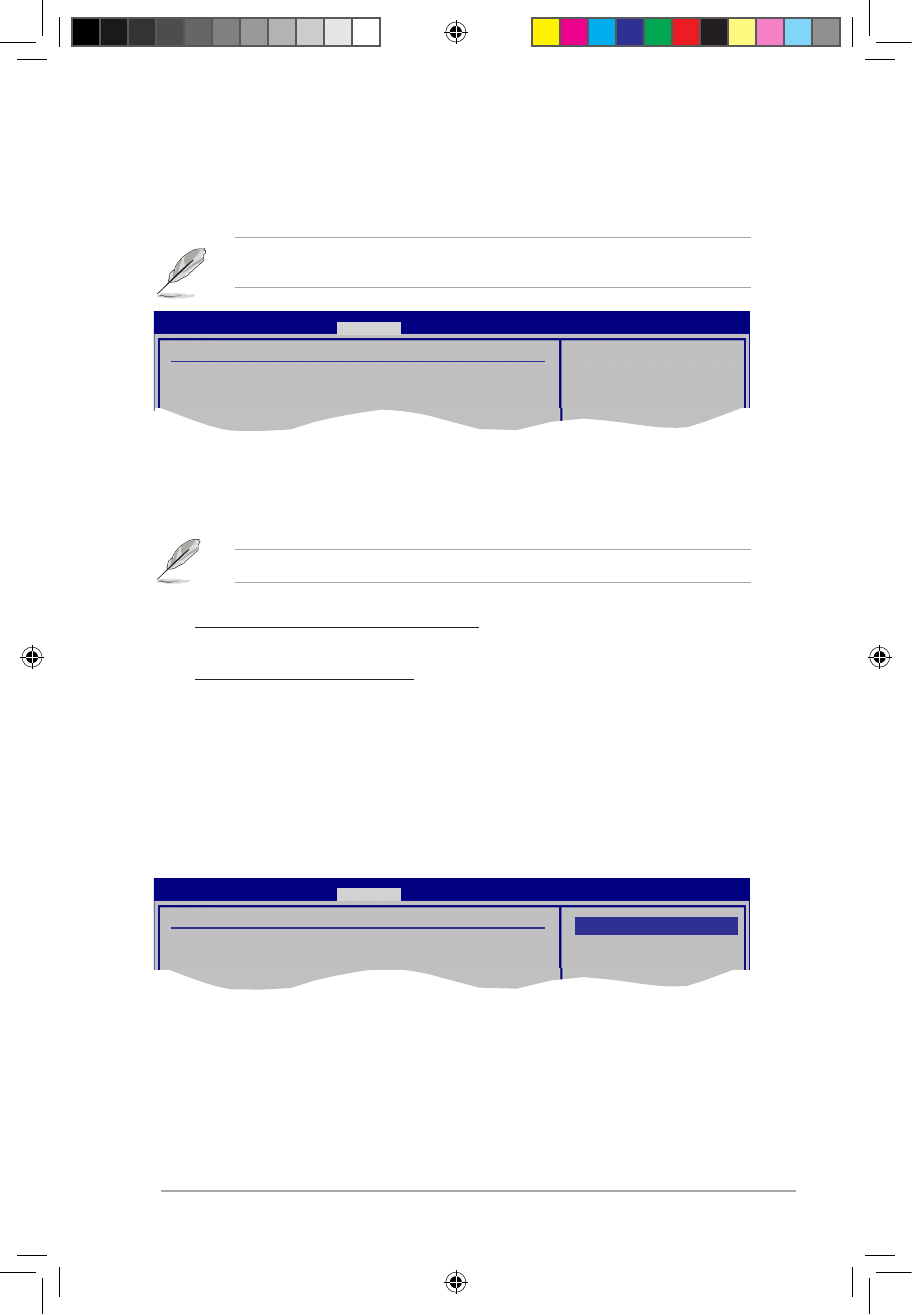
ASUS P5Q-EM DO 2-29
TPM Conguration
TCG/TPM SUPPORT [NO]
Enable/Disable TPM
TCG (TPM 1.1/1.2)
supp in BIOS
BIOS SETUP UTILITY
Advanced
2.5.6 TPM Conguration
The items in this menu allow you to set the TPM (Trusted Platform Module) features. Select
an item then press <Enter> to display the conguration options.
The TPM Conguration item appears only when a TPM module is installed in this
motherboard.
TCG/TPM SUPPORT [YES]
Allows you to enable or disable TCG/TPM setting.
Conguration options: [YES] [NO]
The following items appear only when you set the TCG/TPM SUPPORT item to [YES].
TPM Enable / Disable Status [Disabled]
The item is not congurable.
TPM Owner Status [Unowned]
The item is not congurable
2.5.7 Intel
®
VT-d Conguration
The items in this menu allow you to enable or disable the Intel
®
Virtualization
Technology for Directed I/O (Intel
®
VT-d) feature. Select an item then press
<Enter> to display the conguration options.
Intel VT-d Conguration
Intel VT-d [Disabled]
BIOS SETUP UTILITY
Advanced
Options
Disabled
Enabled
Intel VT-d [Disabled]
Allows you to enable or disable the Intel
®
VT-d function.
Conguration options: [Disabled] [Enabled]
P5Q-EM DO.indb 29 12/9/08 12:35:58 PM


















