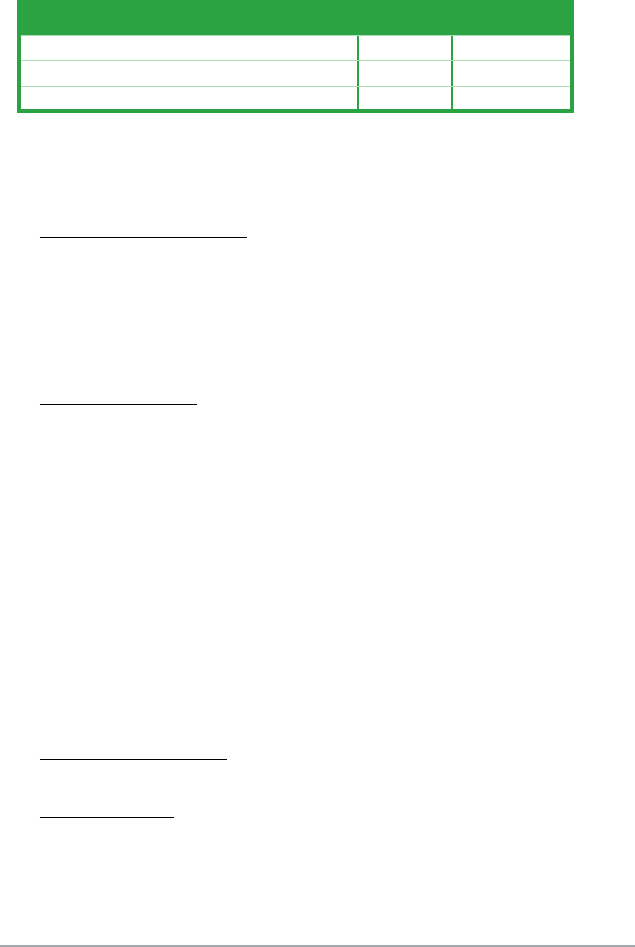
ASUS P5QL-CM 2-13
To use the High-Bandwidth Digital Content Protection (HDCP) function, set this option to
either [Lite] or [Paranoid]. If you select Paranoid Mode, the system reserves 96MB for
playing and storing the decrypted contents. The operation system and other programs cannot
use this reserved memory, and Vista Aero (DWM) is disabled.
Feature PAVP Lite PAVP Paranoid
Compressed video buffer is encrypted Yes Yes
HW 128-bit AES decryption Yes Yes
Protected memory (96MB reserved during boot) No Yes
South Bridge Conguration
Audio Controller [Azalia]
Allows you to set the audio controller. Conguration options: [Azalia] [Disabled]
Front Panel Support Type [HD Audio]
Allows you to select the front panel support type. If High Denition Audio Front Panel
used, please set HD Audio mode. Conguration options: [AC97] [HD Audio]
2.4.4 Onboard Devices Conguration
Onboard LAN [Enabled]
Allows you to enable or disable the onboard LAN controller.
Conguration options: [Enabled] [Disabled]
LAN Option ROM [Disabled]
Allows you to enable or disable the LAN option ROM in the onboard LAN controller.
This item appears only when the Onboard LAN item is set to Enabled. Conguration
options: [Disabled] [Enabled]
JMB368 Controller [Enabled]
Allows you to enable or disable JMB368 controller.Conguration options: [Enabled] [Disabled]
Serial Port1 Address [3F8/IRQ4]
Allows you to select the Serial Port1 base address.
Conguration options: [Disabled] [3F8/IRQ4] [2F8/IRQ3] [3E8/IRQ4] [2E8/IRQ3]
Parallel Port Address [378]
Allows you to select the Parallel Port base addresses. Conguration options: [Disabled] [378]
[278] [3BC]
Parallel Port Mode [ECP]
Allows you to select the Parallel Port mode. Conguration options: [Normal] [Bi-Directional]
[EPP] [ECP]
ECP Mode DMA Channel [DMA3]
Appears only when the Parallel Port Mode is set to [ECP]. This item allows you to set
the Parallel Port ECP DMA. Conguration options: [DMA0] [DMA1] [DMA3]
Parallel Port IRQ [IRQ7]
Allows you to select parallel port IRQ. Conguration options: [IRQ5] [IRQ7]


















