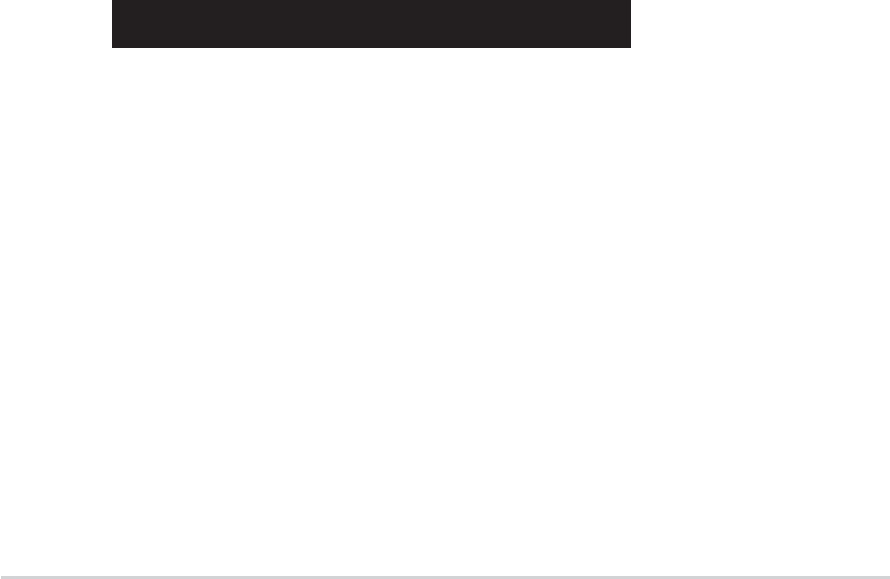
5-185-18
5-185-18
5-18
Chapter 5: Software supportChapter 5: Software support
Chapter 5: Software supportChapter 5: Software support
Chapter 5: Software support
Stripe Size Stripe Size
Stripe Size Stripe Size
Stripe Size - sets the stripe size.
Delete RAID Settings & Partition Delete RAID Settings & Partition
Delete RAID Settings & Partition Delete RAID Settings & Partition
Delete RAID Settings & Partition - deletes a selected RAID set and
partition.
Delete All RAID Settings & Partition Delete All RAID Settings & Partition
Delete All RAID Settings & Partition Delete All RAID Settings & Partition
Delete All RAID Settings & Partition - deletes all current RAID
set(s) and partition(s).
Rebuild RAID array Rebuild RAID array
Rebuild RAID array Rebuild RAID array
Rebuild RAID array - rebuilds mirror drive(s).
On the upper-right side of the screen is the legend box. The keys on the
legend box allow you to navigate through the setup menu options. The
following lists the keys found in the legend box and their corresponding
functions.
SPACESPACE
SPACESPACE
SPACE : Select an item
↑
, ,
, ,
, ↓ : Move cursor to the next item
EnterEnter
EnterEnter
Enter : Confirms a selected item
ESCESC
ESCESC
ESC : Exit
Creating a RAID 0 configurationCreating a RAID 0 configuration
Creating a RAID 0 configurationCreating a RAID 0 configuration
Creating a RAID 0 configuration
To create a RAID 0 set:
1. From the ULI RAID BIOS Setup utility menu, move the cursor to
Create RAID 0 Striping for PerformanceCreate RAID 0 Striping for Performance
Create RAID 0 Striping for PerformanceCreate RAID 0 Striping for Performance
Create RAID 0 Striping for Performance then press <Enter>.
2. Use the up or down arrow keys to select a drive then press <Space>
or <Enter>. The striped mark “S” appears before a selected drive.
3. Repeat step 2 to select the second drive.
4. The utility prompts the following warning message:
Data on RAID drives will be deleted (Y/N)?
Press <Y> to continue or press <N> to return to menu.
5. Key-in a RAID name composed of a maximum of eight (8)
alpha-numeric characters then press <Enter>. Special characters or
symbols are not allowed.
6. The utility displays the RAID Array settings at the bottom of the
screen.


















