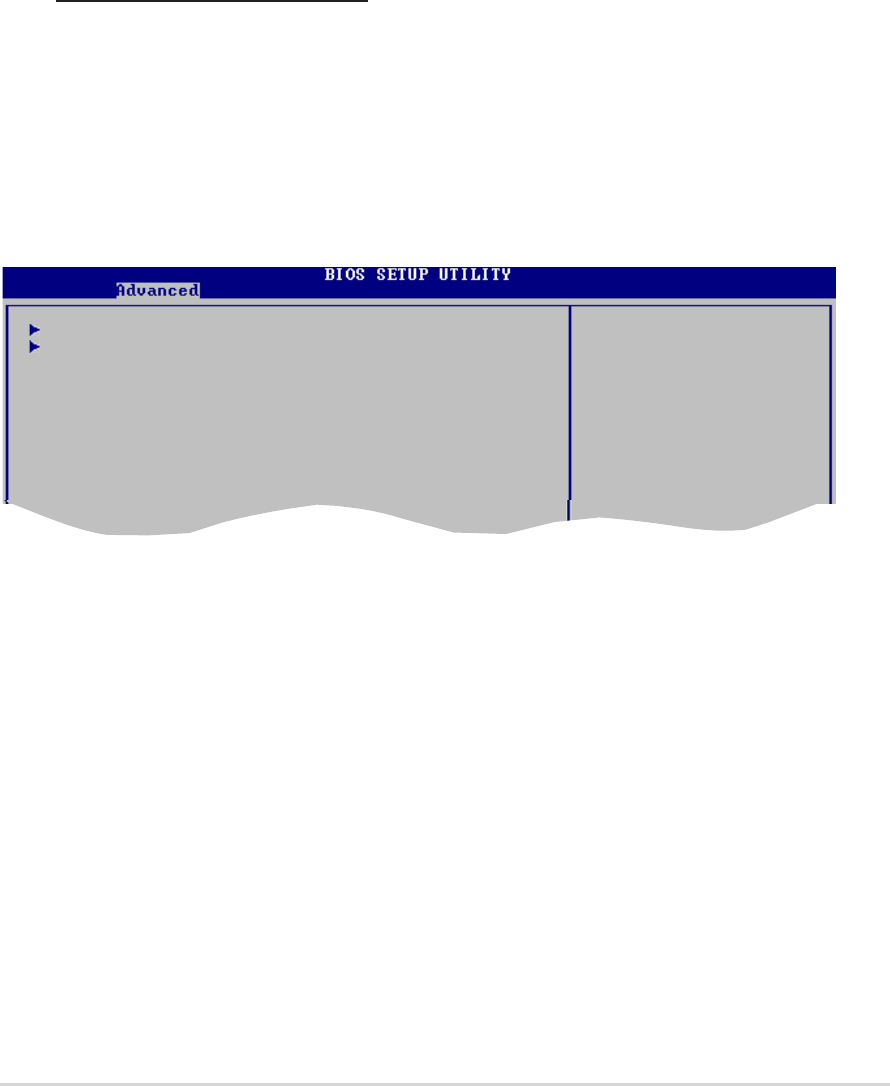
ASUS P5SD2-FM 2-11
2.4.2 Chipset
The Chipset menu allows you to change the advanced chipset settings. Select an
item then press <Enter> to display the sub-menu.
NorthBridge SIS649 Configuration
SouthBridge SiS965/SiS965L Configuration
Options for NB
CPU Internal Thermal Control [Auto]
Disables or sets the CPU internal thermal control.
Configuration options: [Auto] [Disabled]
Scroll down the screen to display the following items.
Auto Detect CPU Frequency [Enabled]
Enableds or disables the Auto Detect CPU Frequency feature.
Configuration options: [Disabled] [Enabled]
CPU Frequency Setting [200]
Allows you to set the CPU Frequency.
Configuration options: [100] ~ [355]


















