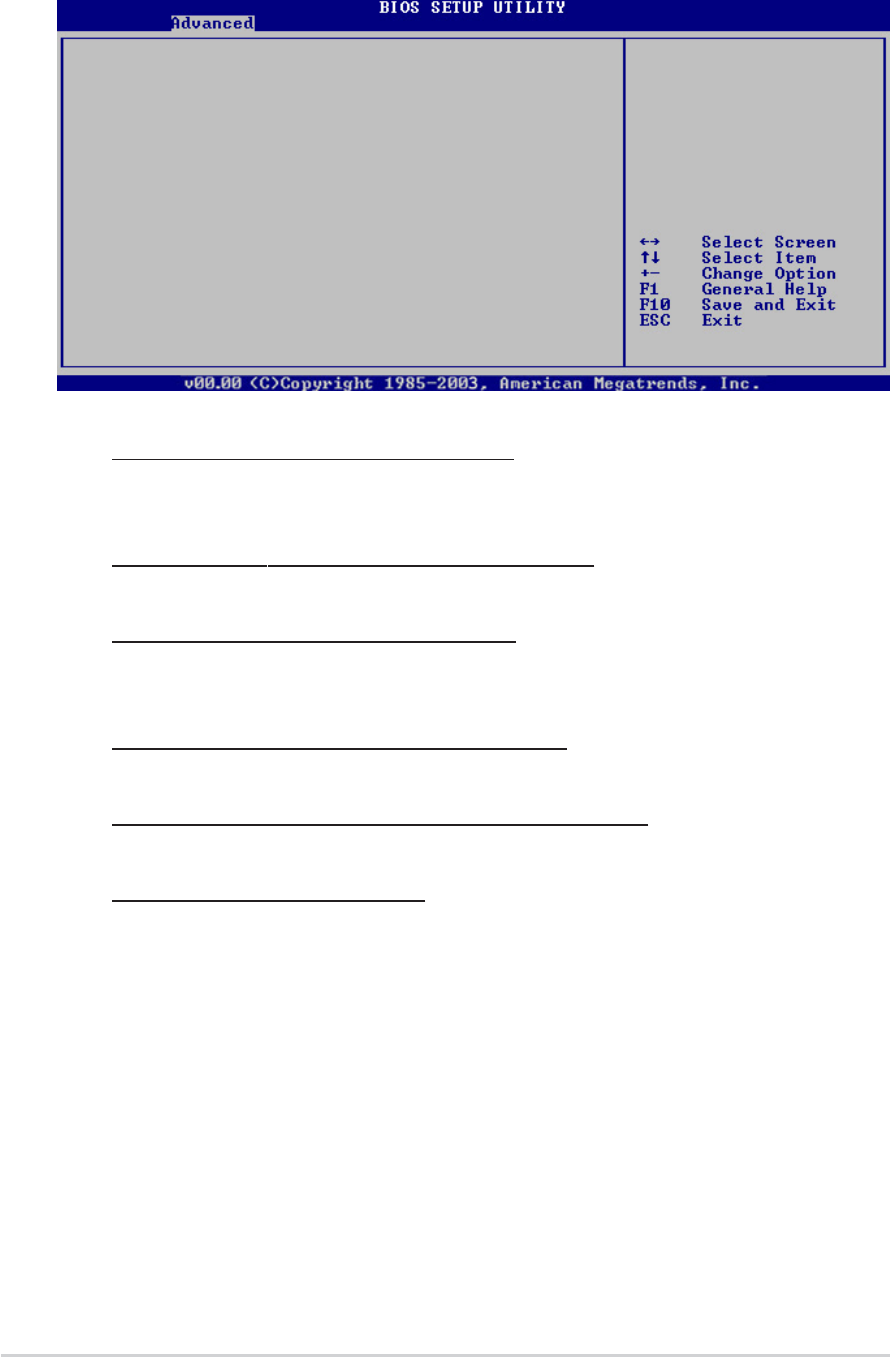
2-12 Chapter 2: BIOS setup
Primary Graphics Adapter [PCI Express]
CPU FSB Set To Chipset Timing [FSB: 800MHz]
Auto Detect DRAM Frequency [Enabled]
CPU:DRAM Frequency Ratio [3:2]
Real CPU FSB:DRAM = 800(200*4): 533(266*2) MHz
DRAM CAS# Latency [By SPD]
Dual Core PATCH [Enabled]
NorthBridge SIS649 Chipset Configuration
Primary Graphics Adapter [PCI Express]
Allows selection of the graphics controller to use as a primary boot device.
Configuration options: [PCI] [PCI Express]
CPU FSB Set To Chipset Timing [FSB: 533MHz]
Displays auto-detected CPU FSB information.
Auto Detect DRAM Frequency [Enabled]
When set to [Enabled], this allows the BIOS to detect the DRAM frequency
automatically. Configuration options: [Disabled] [Enabled]
CPU:DRAM Frequency Ratio [DDR 400 MHz]
Displays auto-detected CPU and DRAM frequency ratio information.
Real CPU FSB:DRAM = 532(133*4): 400(200*2) MHz
Displays auto-detected CPU FSB and DRAM frequency information.
DRAM CAS# Latency [By SPD]
Controls the latency between the SDRAM read command and the time the
data actually becomes available. Configuration options: [By SPD] [2T] [2.5T]
[3T]
Dual Core PATCH [Enabled]
Enables or disables the Dual Core PATCH.
Configuration options: [Enabled] [Disabled]


















