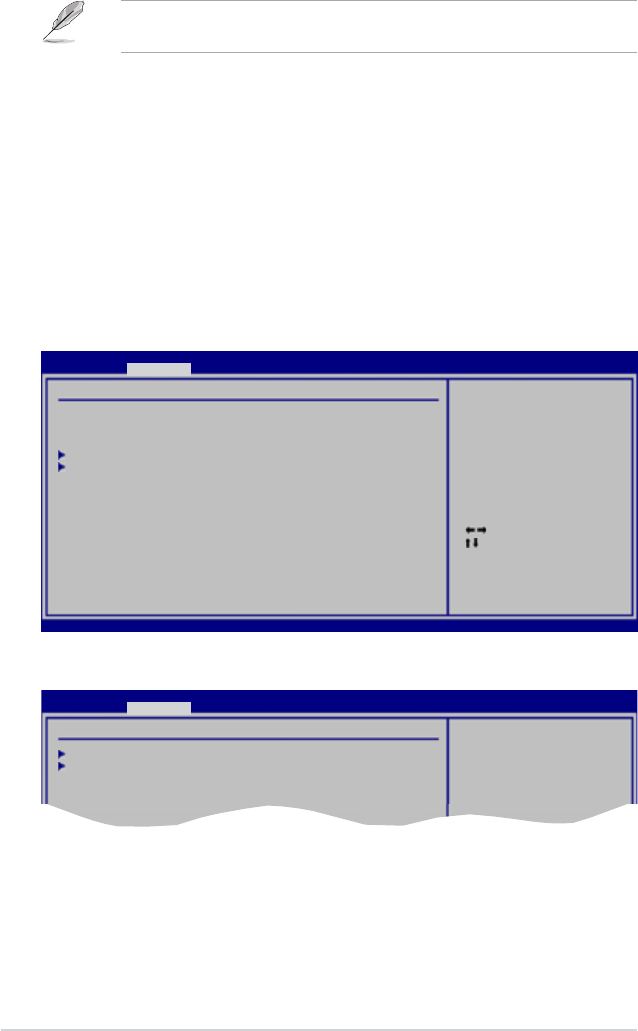
2-202-20
2-202-20
2-20
Chapter 2: BIOS SetupChapter 2: BIOS Setup
Chapter 2: BIOS SetupChapter 2: BIOS Setup
Chapter 2: BIOS Setup
The following item appears only when you install a processor with the
Execute Disable function or Hyper-Threading.
Execute Disable Function [Disabled]Execute Disable Function [Disabled]
Execute Disable Function [Disabled]Execute Disable Function [Disabled]
Execute Disable Function [Disabled]
Enables or disables the Execute Disable function.
Configuration options: [Disabled] [Enabled]
Hyper-Threading Technology [Enabled]Hyper-Threading Technology [Enabled]
Hyper-Threading Technology [Enabled]Hyper-Threading Technology [Enabled]
Hyper-Threading Technology [Enabled]
This item allows you to enable or disable the processor Hyper-Threading
Technology. Configuration options: [Disabled] [Enabled]
2.4.32.4.3
2.4.32.4.3
2.4.3
ChipsetChipset
ChipsetChipset
Chipset
The Chipset menu items allow you to change the advanced chipset
settings. Select an item then press <Enter> to display the sub-menu.
NorthBridge ConfigurationNorthBridge Configuration
NorthBridge ConfigurationNorthBridge Configuration
NorthBridge Configuration
Select Screen
Select Item
Enter Go to Subscreen
F1 General Help
F10 Save and Exit
ESC Exit
v02.58 (C)Copyright 1985-2004, American Megatrends, Inc.
BIOS SETUP UTILITY
Advanced
Advanced Chipset Settings
WARNING: Setting wrong values in below sections may
cause system to malfunction.
Northbridge Configuration
Southbridge Configuration
BIOS SETUP UTILITY
Advanced
NorthBridge Configuration
DRAM Clock/Timing Configuration
AGP & P2P Bridge Configuration
Options for VIA P4M800
Options for DRAM


















