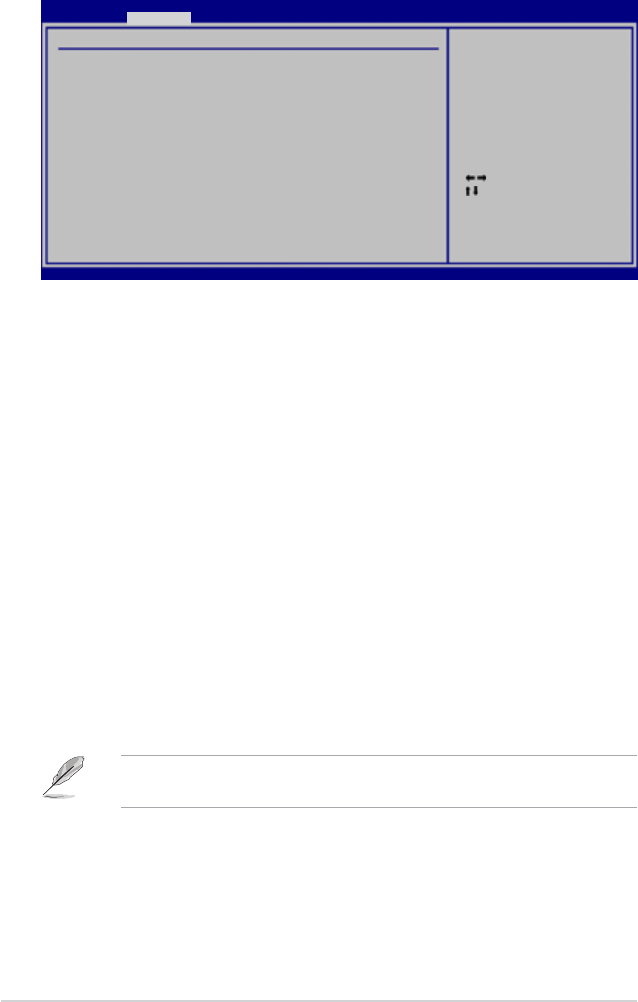
2-222-22
2-222-22
2-22
Chapter 2: BIOS SetupChapter 2: BIOS Setup
Chapter 2: BIOS SetupChapter 2: BIOS Setup
Chapter 2: BIOS Setup
AGP & P2P Bridge ConfigurationAGP & P2P Bridge Configuration
AGP & P2P Bridge ConfigurationAGP & P2P Bridge Configuration
AGP & P2P Bridge Configuration
Select Screen
Select Item
Enter Go to Subscreen
F1 General Help
F10 Save and Exit
ESC Exit
v02.58 (C)Copyright 1985-2004, American Megatrends, Inc.
BIOS SETUP UTILITY
Advanced
AGP & P2P Bridge Configuration
Primary Graphics Adapter [PCI]
AGP Aperture Size [128MB]
AGP 3.0 Mode [8X]
AGP Fast Write [Disabled]
VGA Frame Buffer Size [64MB]
Primary Graphics Adapter [PCI]Primary Graphics Adapter [PCI]
Primary Graphics Adapter [PCI]Primary Graphics Adapter [PCI]
Primary Graphics Adapter [PCI]
Allows selection of the graphics controller to use as primary boot device.
Configuration options: [PCI] [AGP]
AGP Aperture Size [128MB]AGP Aperture Size [128MB]
AGP Aperture Size [128MB]AGP Aperture Size [128MB]
AGP Aperture Size [128MB]
Allows you to set the graphics aperture size.
Configuration options: [32MB] [64MB] [128MB] [256MB] [512MB] [1GB]
AGP 3.0 Mode [8X]AGP 3.0 Mode [8X]
AGP 3.0 Mode [8X]AGP 3.0 Mode [8X]
AGP 3.0 Mode [8X]
Allows you to set the AGP 3.0 mode.
Configuration options: [8X] [4X]
AGP Fast Write [Disabled]AGP Fast Write [Disabled]
AGP Fast Write [Disabled]AGP Fast Write [Disabled]
AGP Fast Write [Disabled]
Allows you to enable or disable the AGP Fast Write feature.
Configuration options: [Disabled] [Enabled]
VGA Frame Buffer Size [64MB]VGA Frame Buffer Size [64MB]
VGA Frame Buffer Size [64MB]VGA Frame Buffer Size [64MB]
VGA Frame Buffer Size [64MB]
Allows you to set the frame buffer size.
Configuration options: [16MB] [32MB] [64MB]
The VGA Frame Buffer Size item only appears when you use onboard
VGA.


















