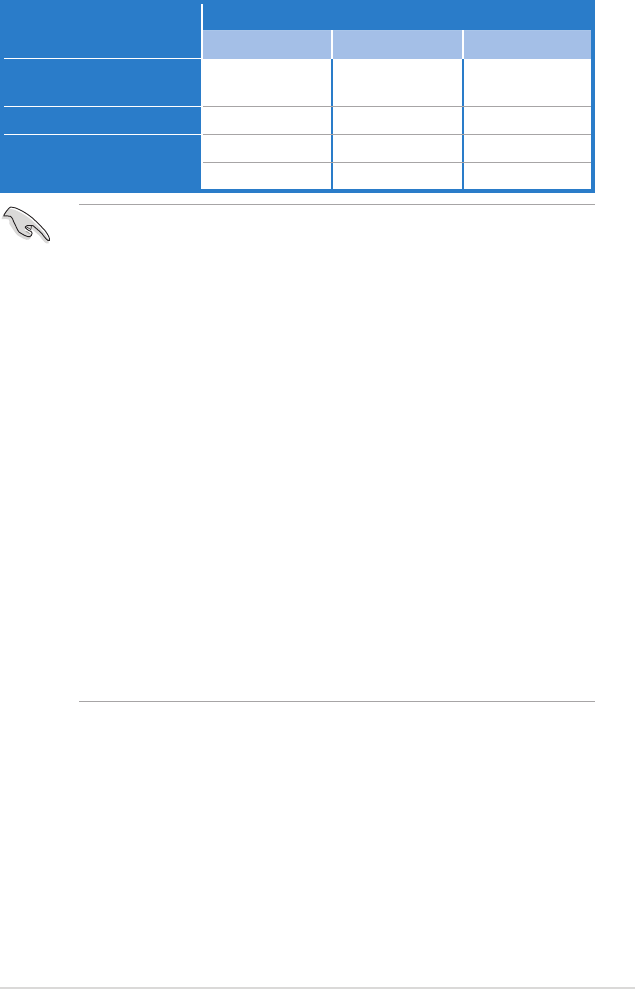
• In single VGA card mode, use rst the PCIe 2.0 x16_1 slot (blue) for a PCI
Express x16 graphics card to get better performance.
• In CrossFireX™ or SLI™ mode, use the PCIe 2.0 x16_1 (blue) and PCIe
2.0 x16_2 (white) slots for PCI Express x16 graphics cards to get better
performance.
• Use the three PCIe 2.0 x16 slots for 3-Way CrossFireX™ mode.
• If you install a PCIe x16 graphics card on to the PCIe x16_1 slot, a PCIe
device with a bandwidth faster than x8 link to the PCIe x16_2 slot, and a
PCIe device with a bandwidth slower than x4 link to the PCIe x16_3 slot,
the three PCIe x16 slots will work at x16, x16, x1 link as the default.
• If you install a PCIe x16 graphics card on to the PCIe x16_1 slot, a PCIe
device with a bandwidth slower than x8 link to the PCIe x16_2 slot, and a
PCIe device with a bandwidth faster than x4 link to the PCIe x16_3 slot, the
three PCIe x16 slots will work at x16, x8, x8 link as the default.
• You may manually reassign the link width of PCIe x16_2 and PCIe x16_3
slots in BIOS settings. See page 3-28 for details.
• We recommend that you provide sufcient power when running
CrossFireX™ or SLI™ mode. See page 2-36 for details.
• Connect a chassis fan to the motherboard connector labeled
CHA_FAN1/2/3 when using multiple graphics cards for better thermal
environment. See page 2-34 for details.
VGA conguration
PCI Express operating mode
PCIe x16_1 PCIe x16_2 PCIe x16_3
Single VGA/PCIe card
x16 (Recommend
for single VGA)
x8 (PCIe card) x8 (PCIe card)
Dual VGA/PCIe card x16 x16 x1
Triple VGA/PCIe card
x16 x16 x1
x16 x8 x8
ASUS P6T Deluxe V2 2-23


















