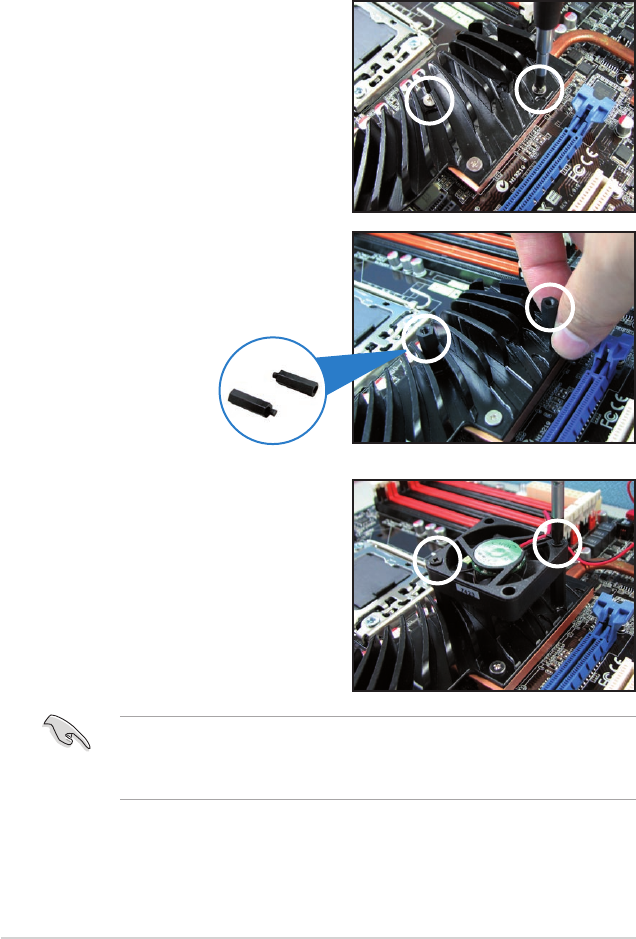
2.9 Installing the additional heatsink fan
You can install an additional 40 mm x 40 mm system fan (purchased separately)
on the Northbridge heatsink for better cooling performance. Follow the instructions
below to install the system fan.
1. Locate the two screws on the
Northbridge heatsink, as shown in
the right gure, and then remove
the two screws from the heatsink.
2. Take out the two bundled screw
pillars from the package, and then
secure the pillars to the Northbridge
heatsink, as shown in the right
gure.
Screw pillars
3. Secure the fan to the screw pillar
with two (2) standard M3 screws
(purchased separately).
• Plug the fan cable to the CHA_FAN3 connector on the motherboard.
• Make sure the fan is installed correctly to prevent damage to the fan and
motherboard components.
2-40 Chapter 2: Hardware information


















