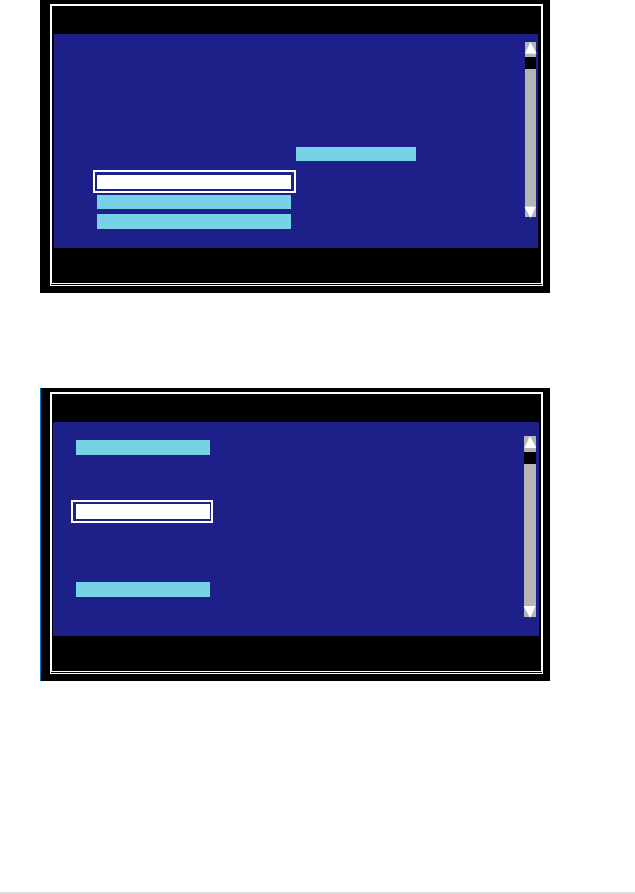
ASUS P7F-C Series 5-19
2. The
Select New Array Type
screen appears.
Use the arrow keys to select
Create IME Volume
, then press <Enter>.
5.3.2 Integrated Mirroring Enhanced
To create an IME volume:
1. The
Adapter Properties
screen appears.
Use the arrow keys to select
RAID Properties
, then press <Enter>.
Esc = Exit Menu F1/Shift+1 = Help
Enter = Select Item -/+ = Change Item
LSI Logic Cong Utility v6.16.00.00 (2007.05.07)
Adapter Properties -- SAS1068E
Adapter SAS1068E
PCI Slot 00
PCI Address(Bus/Dev/Func) 04:00:00
MPT Firmware Revision 1.22.01.00-IR
SAS Address 500E0101:23456712
NVDATA Version 2B.00
Status Enabled
Boot Order 0
Boot Support (Enabled BIOS & OS)
RAID Properties
SAS Topology
Advanced Adapter Properties
Esc = Exit Menu F1/Shift+1 = Help
Enter = Choose array type to create
LSI Logic Cong Utility v6.16.00.00 (2007.05.07)
Select New Array Type -- SAS1068E
Create IM Volume Create Integrated Mirror Array of 2
disks plus up to 2 optional hot spares.
Data on the primary disk may be migrated.
Create IME Volume Create Integrated Mirrored Enhanced
Array of 3 to 10 disks including up
to 2 optional hot spares.
ALL Data on array disks will be deleted!
Create IS Volume Create Integrated Striping array of
2 to 10 disks.
ALL Data on array disks will be deleted!


















