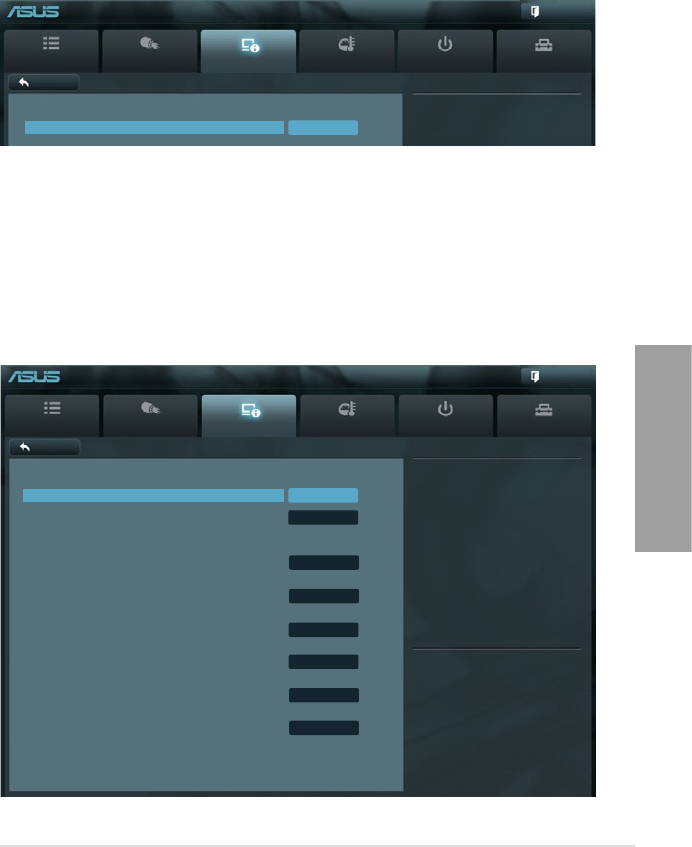
ASUS P9X79 WS 3-33
Chapter 3
3.5.4 PCH Conguration
Main
Ai Tweaker
Advanced Monitor Boot Tool
Exit
Enabled/Disabled the High Precision
Event Timer.
Back Advanced\ PCH Conguration >
UEFI BIOS Utility - Advanced Mode
PCH Information
High Precision Timer Enabled
High Precision Timer [Enabled]
Allows you to enable or disable the High Precision Event Timer.
Conguration options: [Disabled] [Enabled]
3.5.5 SATA Conguration
While entering Setup, the BIOS automatically detects the presence of SATA devices. The SATA
Port items show Not Present if no SATA device is installed to the corresponding SATA port.
Main
Ai Tweaker
Advanced Monitor Boot Tool
Exit
(1) IDE Mode. (2) AHCI Mode. (3)
RAID Mode.
Back Advanced\ SATA Conguration >
UEFI BIOS Utility - Advanced Mode
SATA Conguration
SATA Mode AHCI Mode
S.M.A.R.T. Status Check Enabled
SATA 6G_1 (Gray) Not Present
Hot Plug Disabled
SATA 6G_2 (Gray) Not Present
Hot Plug Disabled
SATA 3G_3 (Blue) Not Present
Hot Plug Disabled
SATA 3G_4 (Blue) Not Present
Hot Plug Disabled
SATA 3G_5 (Blue) Not Present
Hot Plug Disabled
SATA 3G_6 (Blue) Not Present
Hot Plug Disabled
→←: Select Screen
↑↓: Select Item
Enter: Select
+/-: Change Opt.
F1: General Help
F2: Previous Values
F3: Shortcut
F5: Optimized Defaults
F6: ASUS Ratio Boost
F10: Save ESC: Exit
F12: Print Screen
PCIEX16_3/5 Link speed [GEN3]
Allows you to select the target link speed.
Conguration options: [GEN1] [GEN2] [GEN3]


















