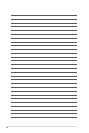iii
Contents
Contents ...................................................................................................... iii
Notices ........................................................................................................ vii
Safety information ...................................................................................... ix
About this guide .......................................................................................... x
P9X79 WS specications summary ......................................................... xii
Chapter 1: Product introduction
1.1 Welcome! ...................................................................................... 1-1
1.2 Package contents ......................................................................... 1-1
1.3 Special features ............................................................................ 1-2
1.3.1 Product highlights ........................................................... 1-2
1.3.2 ASUS Workstation Exclusive Features ........................... 1-3
1.3.3 ASUS features ................................................................ 1-4
1.3.4 Other special features ..................................................... 1-8
Chapter 2: Hardware information
2.1 Before you proceed ..................................................................... 2-1
2.2 Motherboard overview ................................................................. 2-2
2.2.1 Motherboard layout ......................................................... 2-2
2.2.2 Layout contents ............................................................... 2-3
2.2.3 Central Processing Unit (CPU) ....................................... 2-4
2.2.4 System memory .............................................................. 2-5
2.2.5 Expansion slots ............................................................... 2-7
2.2.6 Onboard switches ........................................................... 2-9
2.2.7 Onboard LEDs .............................................................. 2-12
2.2.8 Jumper .......................................................................... 2-21
2.2.9 Internal connectors ....................................................... 2-23
2.3 Building your computer system ............................................... 2-35
2.3.1 Additional tools and components to build a PC system 2-35
2.3.2 CPU installation ............................................................ 2-36
2.3.3 CPU heatsink and fan assembly installation ................. 2-38
2.3.4 DIMM installation .......................................................... 2-39
2.3.5 Motherboard installation ................................................ 2-40
2.3.6 ATX Power connection .................................................. 2-42
2.3.7 SATA device connection ................................................ 2-43