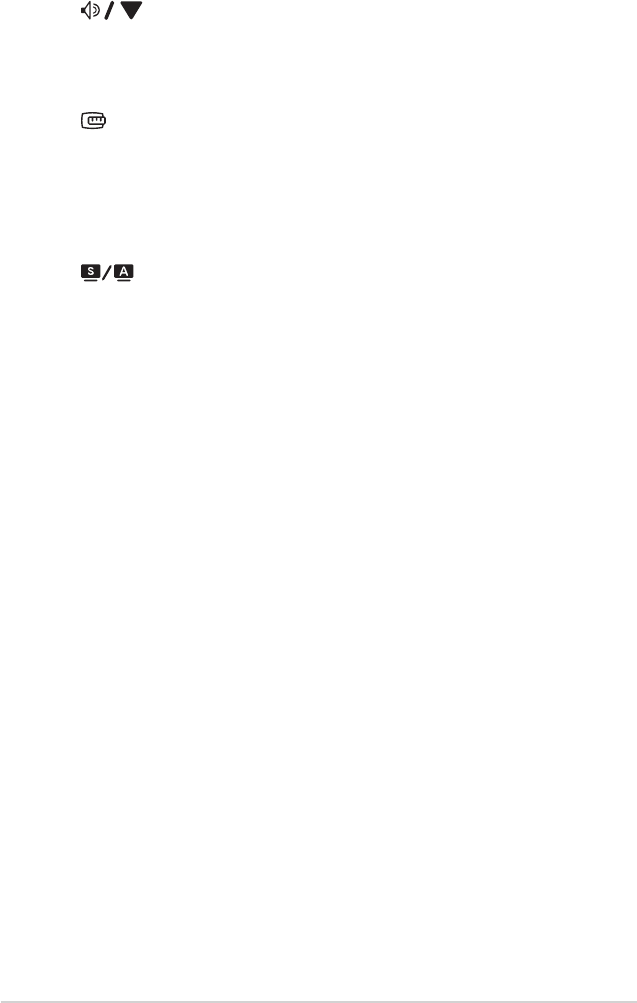
1-4 Chapter1:ProductIntroduction
• Press this button to exit the hotkey OSD menu.
5. Button:
• Press this button to decrease values or to move your selection
left/down.
• Volume hotkey
6. QuickFitbutton:
• PressthisbuttontoactivatetheQuickFitfunctiondesignedfor
alignment.
• TheQuickFitfunctioncontains9pagesofcommongridpatterns,
paper sizes, and photo sizes. (Please refer to 1.3.3 QuickFit
Function)
7. Button:
• Press this button to select a desired preset mode.
• PressthisbuttontoexittheOSDmenuortogobacktothe
previous menu when the OSD menu is active.
• Press this button for 2 ~ 4 seconds to automatically adjust the
imagetoitsoptimizedposition,clock,andphase(forVGAmode
only).


















