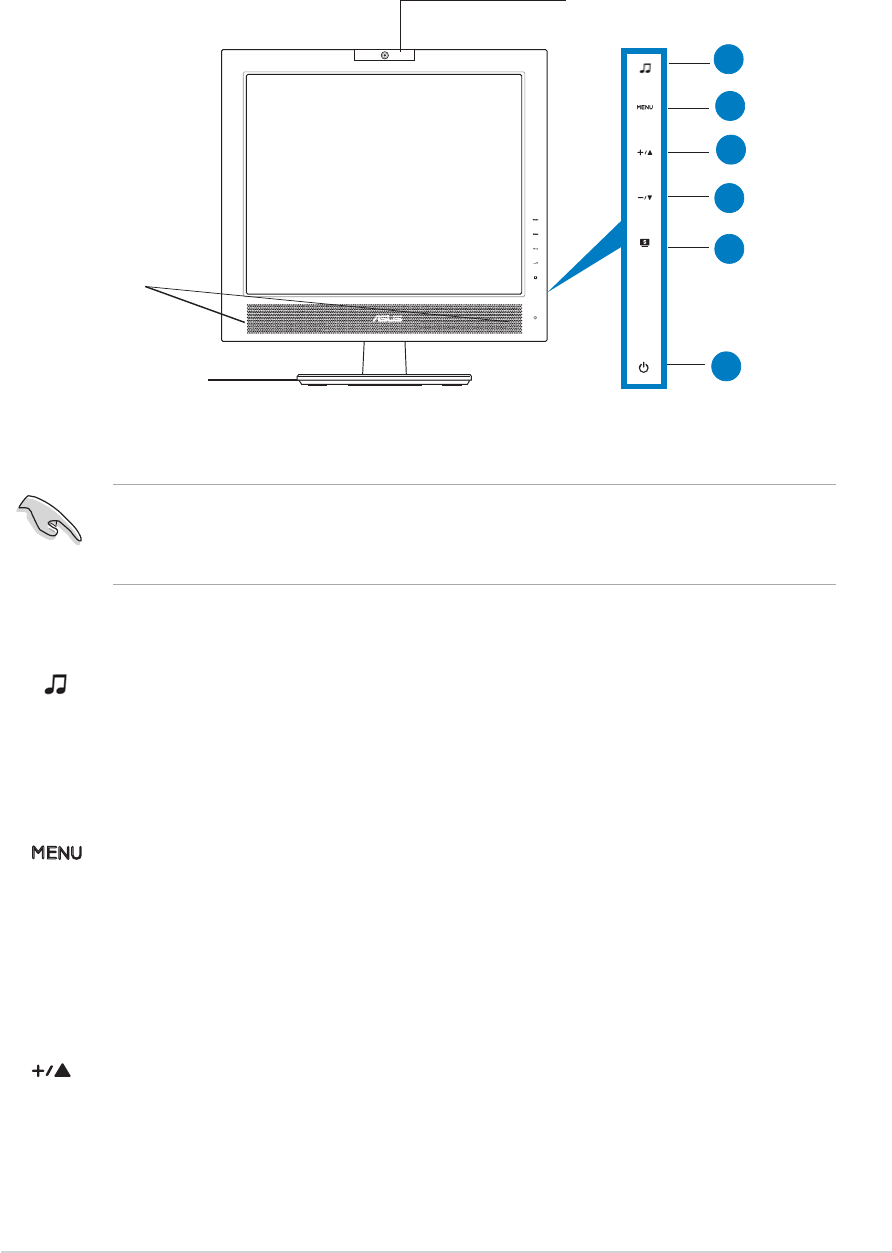
1-31-3
1-31-3
1-3
ASUS LCD Monitor PG191ASUS LCD Monitor PG191
ASUS LCD Monitor PG191ASUS LCD Monitor PG191
ASUS LCD Monitor PG191
1.
Sensor:Sensor:
Sensor:Sensor:
Sensor:
• Use this hotkey to switch to any of the five sound preset modes
(Standard Mode, Fighting Game Mode, Strategic Game Mode,
Theater Mode, Music Mode).
2.
Sensor: Sensor:
Sensor: Sensor:
Sensor:
• Touch this sensor to activate the OSD (On-Screen Display) main
menu.
• Touch this sensor to enter/select the item (function) highlighted
while the OSD menu is activated.
3.
Sensor:Sensor:
Sensor:Sensor:
Sensor:
• Touch this sensor to increase the value of the function selected
or move to the next function.
• This is also a hotkey for Brightness adjustment.
1.3 Monitor introduction
Front viewFront view
Front viewFront view
Front view
Stereo speakersStereo speakers
Stereo speakersStereo speakers
Stereo speakers
(5Wx2)(5Wx2)
(5Wx2)(5Wx2)
(5Wx2)
BaseBase
BaseBase
Base
WebcamWebcam
WebcamWebcam
Webcam
The touch sensors are sensitive. Slightly touch the item you want to
enable. Do not press the front panel too hard to prevent damage to the
panel and the sensors.
11
11
1
22
22
2
33
33
3
44
44
4
55
55
5
66
66
6
Touch sensorsTouch sensors
Touch sensorsTouch sensors
Touch sensors


















