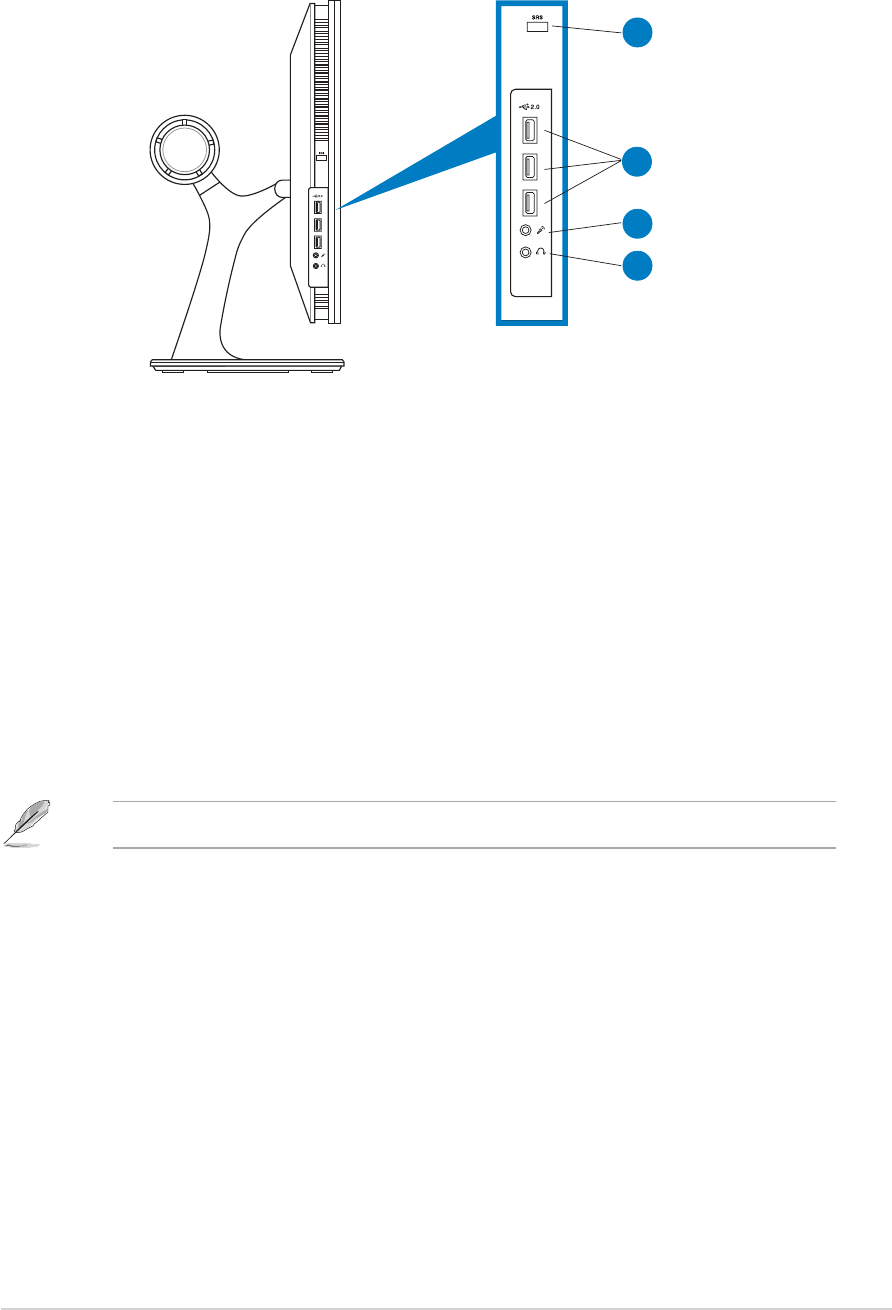
1-51-5
1-51-5
1-5
ASUS LCD Monitor PG191ASUS LCD Monitor PG191
ASUS LCD Monitor PG191ASUS LCD Monitor PG191
ASUS LCD Monitor PG191
Side viewSide view
Side viewSide view
Side view
11
11
1
22
22
2
33
33
3
44
44
4
1
SRS On/Off button. SRS On/Off button.
SRS On/Off button. SRS On/Off button.
SRS On/Off button. Press this button to turn on/off the SRS
sound effect.
2.
USB 2.0 ports. USB 2.0 ports.
USB 2.0 ports. USB 2.0 ports.
USB 2.0 ports. These three Universal Serial Bus (USB) ports are
available for connecting USB 2.0 devices.
3.
Microphone port. Microphone port.
Microphone port. Microphone port.
Microphone port. This port connects a microphone with a mini-plug
(3.5mm).
4.
Headphone port. Headphone port.
Headphone port. Headphone port.
Headphone port. This port connects a headphone with a stereo
mini-plug (3.5 mm).
The headphone and the microphone are purchased separately.


















