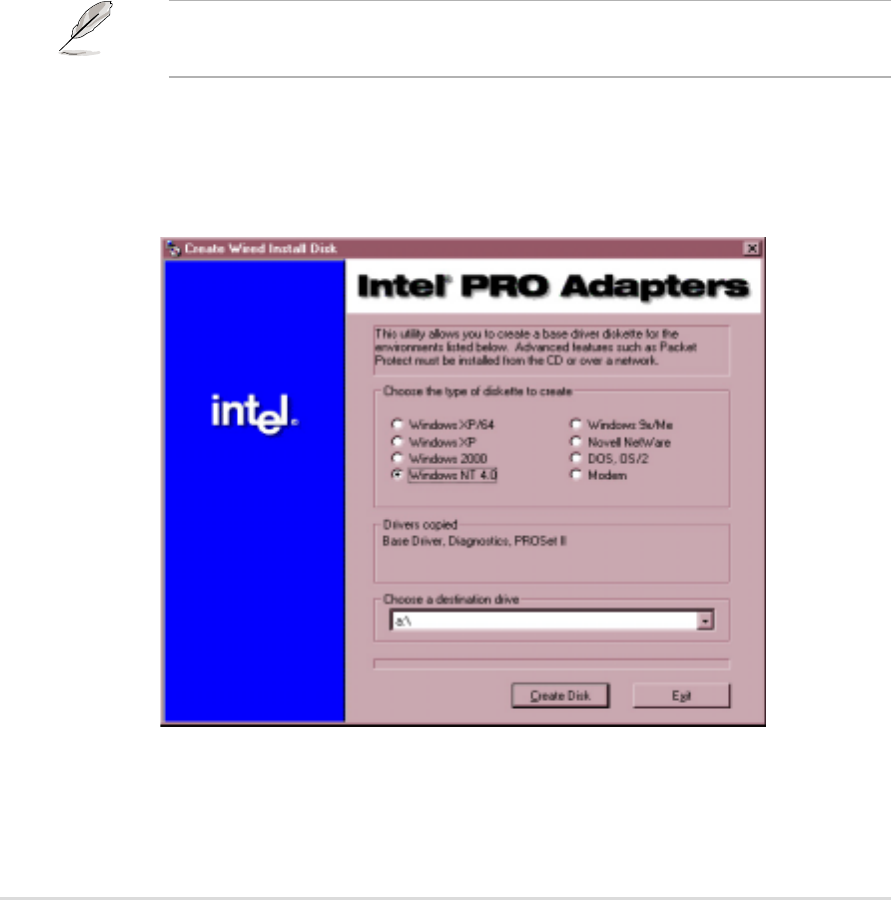
5-4
Chapter 5: OS Installation
10. The System Settings Change message displays: “You must restart
your computer before the new settings take effect. Do you want to
restart your computer now?” Click on the Yes button to restart and
reboot Windows NT. If you choose Cancel, remember that you must
restart before the new driver loads.
11. Rebooting loads your new miniport driver(s).
5.1.2 Intel
®
82544GC/82540EM LAN Driver
Installation
A. Preparing the Intel 82544GC/82540EM LAN Driver Disk
Windows NT 4.0 does not have the drivers for the Intel 82544GC and Intel
82540EM LAN controllers. Before installing Windows NT 4.0, copy the
LAN drivers from the Support CD into a floppy disk.
Prepare one blank formatted high density floppy disk before
proceeding.
1. Insert the Support CD into the CD-ROM drive.
2. Run the
dcreate.exe utility from the following path:
\Drivers\LAN\MAKEDISK
3. Click on Create Disk from the above screen and insert the floppy disk
into the floppy disk drive when prompted.
4. Proceed to the next section to install the LAN drivers from the driver
disk that you created.


















