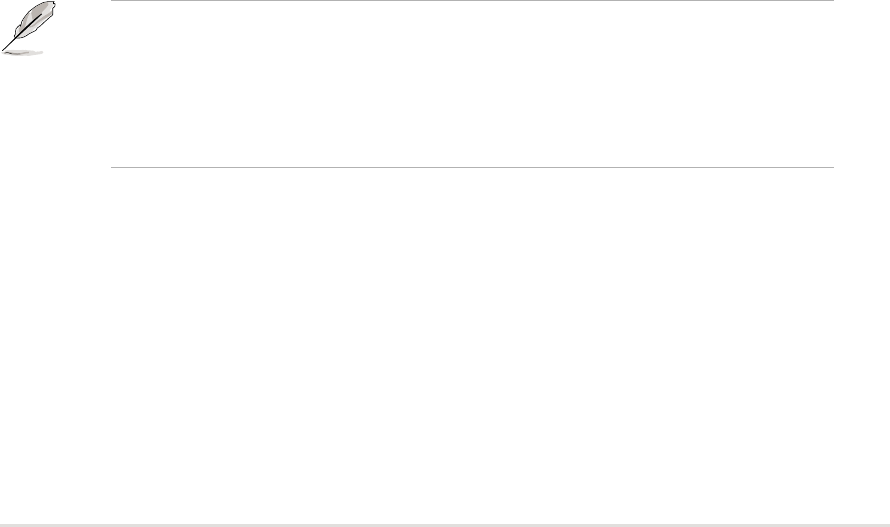
ASUS PR-DLSR533 motherboard user guide
5-9
5.2 Microsoft
®
Windows
®
2000 Server
5.2.1 LSI
®
SCSI Driver Installation
A. Preparing an LSI Driver Disk
Copy all the files and subdirectory under the Win2k subdirectory to the
root directory of a clean floppy disk. Use this LSI driver disk during
installation. (-or-) Use the self-extracting image files for Windows 2000
drivers.
For the
SYMMPI.SYS driver, the executable file is located here:
\Drivers\SCSI\Fusion-MP\Windows\1.08.22\Win2000\Win2000.exe
B. New System Installation
The SYMMPI.SYS drivers are non-bundled drivers. The SYMMPI.SYS
driver supports the LSI 53C1030 controller. To install Windows 2000 on a
new system, the system BIOS must support booting from a CD-ROM. LSI
BIOS settings may need to be changed to allow CD-ROM booting.
1. Start the Windows 2000 installation by booting from the Windows
2000 CD-ROM.
2. For installation of the SYMMPI.SYS drivers, when the screen displays
“Windows 2000 Setup”, press the F6 key to install the SYMMPI.SYS
drivers. This must be done or else these new drivers is not
recognized.
Even if you did not press F6, you are still allowed to load additional
drivers later in the installation process. However, any drivers loaded
during Windows NT Setup are not immediately recognized and no
devices controlled by that driver are available during Windows 2000
Setup.
3. When prompted for the manufacturer-supplied hardware support disk,
insert the appropriate LSI driver disk containing the Windows 2000
driver required to support your LSI adapter(s) and press Enter. The
LSI Driver disk is creating prior to installing Windows 2000.


















