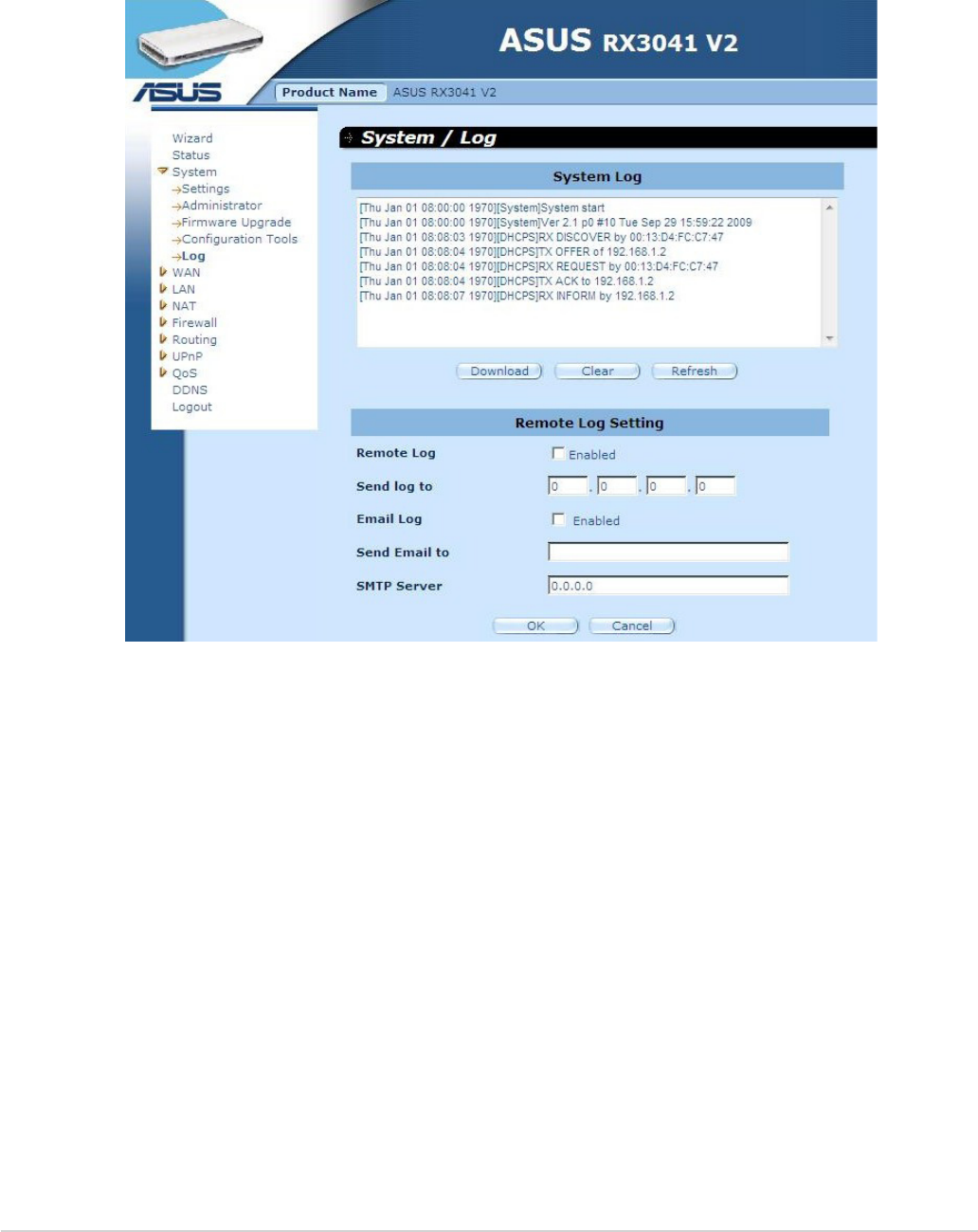
20
RX3041 V2 Router User’s Manual
2.3.6 Log
The System Log window displays the router’s system activities and congures remote
log settings. Not only does the device display the logs of activities and events, it can
be setup to send these logs to another location. The logs can be sent via email to a
specic email account.
System Log: The router’s system activity.
Remote Log: Enable this option for sending log to remote log server.
Send log to: Enter the destination IP of remote log server.
Email Log: Enable this option and the logs will send to the specic email address.
Send Email to: Enter the email address which the Email address the logs will be sent
to.
SMTP server: Enter the address of the SMTP (Simple Mail Transfer Protocol) server that
will be used to send the logs.


















