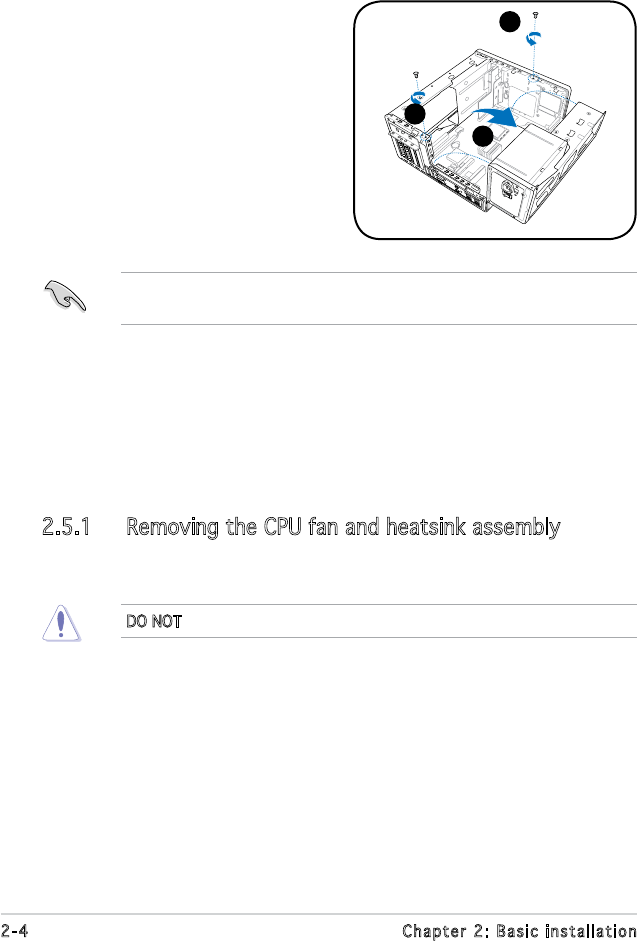
2-4 Chapter 2: Basic installation
2.5 Installing a CPU
The motherboard comes with a 940-pin AM2 socket designed for the AMD
Athlon™ 64/AMD Athlon™ 64 FX/AMD Athlon™ 64 X2 and AMD Sempron™
processors.
2.5.1 Removing the CPU fan and heatsink assembly
The system package includes a pre-installed proprietary CPU fan and
heatsink assembly to ensure optimum thermal condition and performance.
You must remove the CPU fan and heatsink assembly before you can install
a CPU.
To remove the CPU fan and heatsink assembly:
1. Disconnect the CPU fan cable from the CPU fan connector on the
motherboard.
2. Using a Phillips screw driver, remove and set aside the four screws
that secure the fan and heatsink assembly to the motherboard.
3. Carefully lift the fan and heatsink assembly, and set it aside.
DO NOT replace the proprietary CPU fan and heatsink with other models.
2.4 Lifting the power supply
You must lift the power supply unit (PSU) before you can install a central
processing unit (CPU) and other system components.
To lift the PSU:
1. Lay the system on its side on a
at, stable surface.
2. Locate and remove the two
screws that secures the PSU to
the chassis.
3. Lift the PSU in the direction of
the arrow to a 90
0
angle.
When removing the PSU, make sure to hold or support it rmly. The unit
may accidentally drop and damage other system components.
2
2
3


















