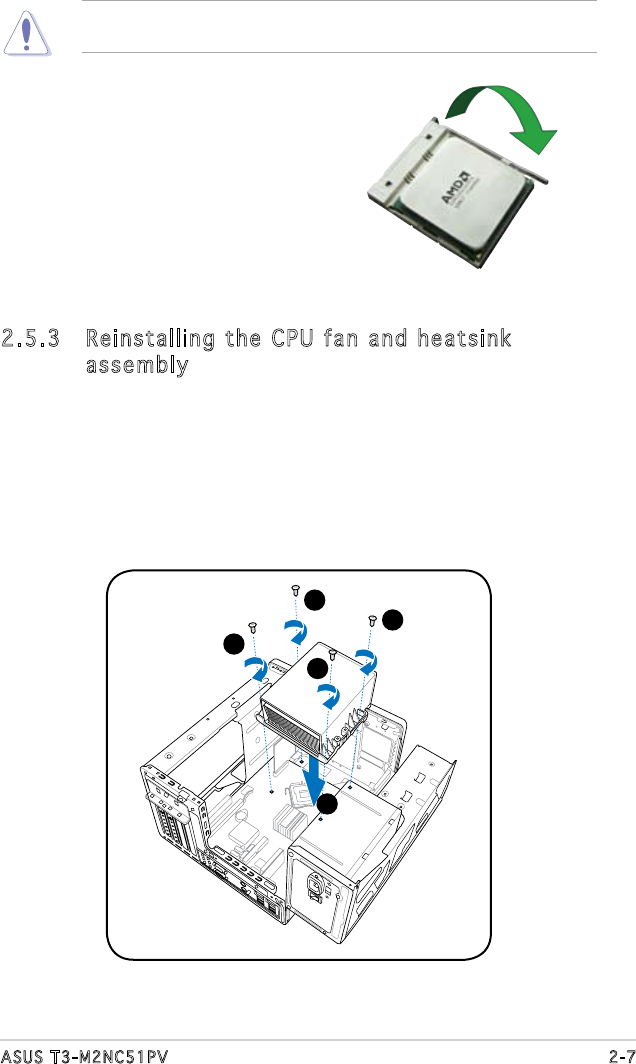
2-7ASUS T3-M2NC51PV
The CPU ts only in one correct orientation. DO NOT force the CPU into
the socket to prevent bending the pins and damaging the CPU!
5. When the CPU is in place, push
down the socket lever to secure
the CPU. The lever clicks on the
side tab to indicate that it is
locked.
2.5.3 Reinstalling the CPU fan and heatsink
assembly
To reinstall the CPU fan and heatsink assembly:
1. Position the CPU fan and heatsink assembly on top of the installed
CPU.
2. Drive in the four screws you removed earlier into the CPU fan screw
holes to secure the fan and heatsink assembly to the motherboard.
2
2
2
2
1


















