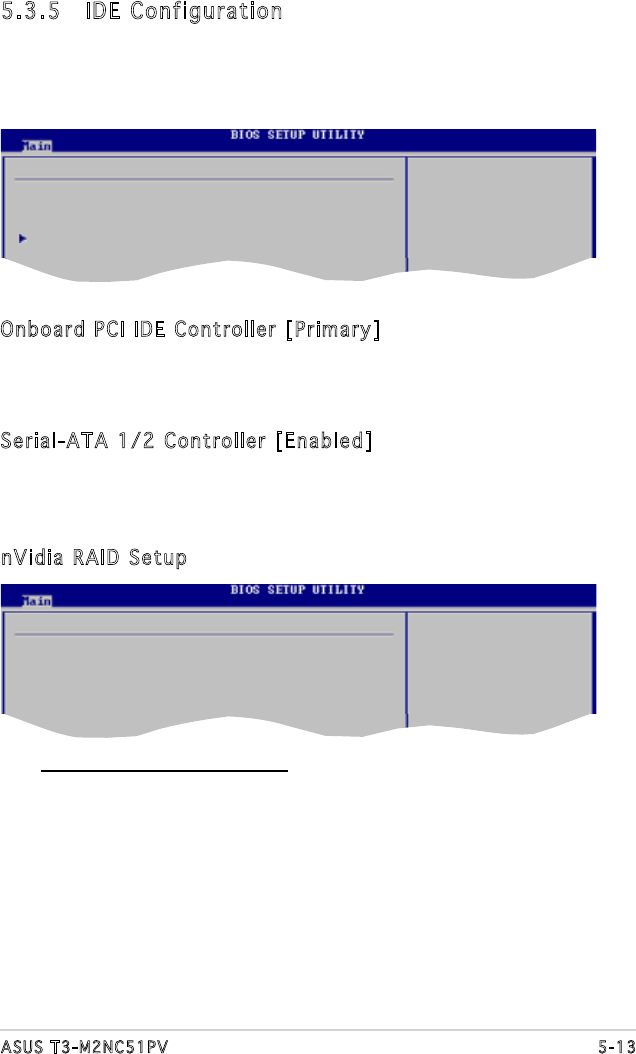
5-13ASUS T3-M2NC51PV
5.3.5 IDE Configuration
The items in this menu allow you to set or change the congurations for
the IDE devices installed in the system. Select an item then press <Enter>
if you want to congure the item.
IDE Conguration
Onboard PCI IDE Controller [Primary]
Serial-ATA 1 Controller [Enabled]
Serial-ATA 2 Controller [Enabled]
nVidia RAID Setup
Onboard PCI IDE Controller [Primary]
Allows you to select the PCI IDE controller mode. Set this item to disabled
to disable the integrated IDE controller. Set it to Primary to enable the
Primary IDE controller. Conguration options: [Primary] [Disabled]
Serial-ATA 1/2 Controller [Enabled]
Allows you to enable or disable the Serial-ATA 1 and 2 controller.
Serial-ATA 1 controller controls SATA1 and SATA2. Serial-ATA 2 controller
controls SATA3. Conguration options: [Enabled] [Disabled]
When in AHCI/RAID
mode, SATA controller
is forced to Native
mode.
RAID Setup
nVidia RAID Function [Disabled]
nVidia RAID Setup
nVidia RAID Function [Disabled]
Allows you to disable or enable the nVidia RAID function.
Conguration options: [Enabled] [Disabled]


















