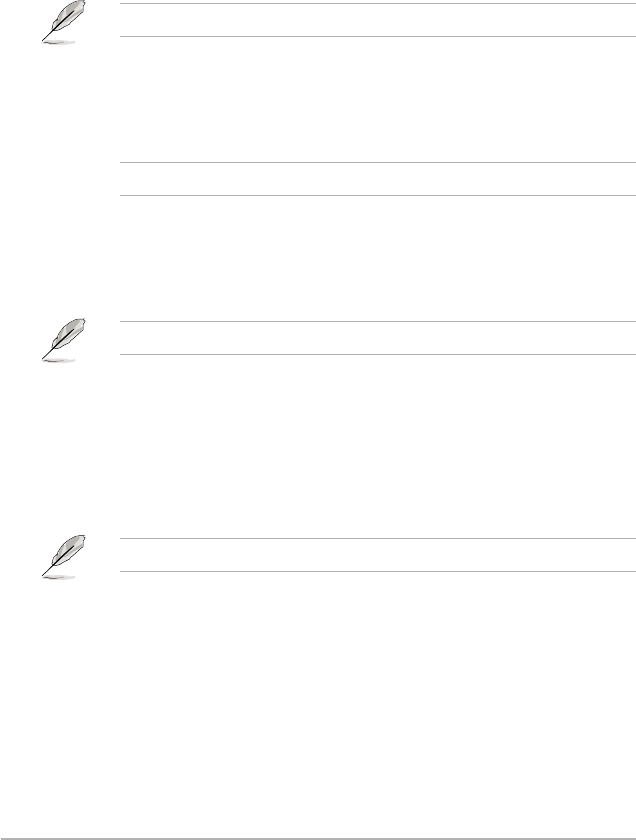
2-14
ASUS Z87-C
2.5.1 Ai Overclock Tuner [Auto]
Allows you to select the CPU overclocking options to achieve the desired CPU internal
frequency. Select any of these preset overclocking conguration options:
[Auto] Loads the optimal settings for the system.
[Manual] Allows you to individually set overclocking parameters.
[X.M.P.] If you install memory modules supporting the eXtreme Memory Prole
(X.M.P.) Technology, choose this item to set the proles supported by your
memory modules for optimizing the system performance.
The following item appears only when you set the Ai Overclocking Tuner to [Manual].
CPU Strap [Auto]
Allows you to select a strap close to your target BCLK (base clock) or leave it at [Auto] for the
BIOS to decide.
Conguration options: [Auto] [100MHz] [125MHz] [166MHz] [250MHz]
This item will appear only if the CPU supports BCLK increasing function.
PLL Selection [Auto]
Set this item to [SB PLL] when you want to overclock the system beyond 100 MHz DMI
frequency. Set to [LC PLL] for less jittery system performance.
Conguration options: [Auto] [SB PLL] [LC PLL]
This item will appear only if the CPU supports phase locked-loop function.
Filter PLL [Auto]
Allows you to select a BCLK (base clock) mode when running in a high or low BCLK.
Conguration options: [Auto] [Low BCLK Mode] [High BCLK Mode]
BCLK/PEG Frequency [100.0]
Allows you to set the BCLK/PEG frequency to enhance the system performance. Use the
<+> or <-> to adjust the value. The values range from 80.0MHz to 300.0MHz
The following item appears only when you set the Ai Overclocking Tuner to [X.M.P.].
eXtreme Memory Profile
Allows you to select the X.M.P. mode supported by your memory module.
Conguration options: [Prole #1] [Prole #2]
2.5.2 ASUS MultiCore Enhancement [Enabled]
[Enabled] Default set to [Enabled] for maximum performance under XMP/Manual/
User-dened memory frequency mode.
[Disabled] Allows you to set to default core ratio settings.


















